You can only play less-intensive games on an all-in-one computer. An AIO PC comes with an integrated graphics card (Nvidia, AMD, or Intel) that allows you to play most games at 720p (low resolution). However, there’s no way you can play demanding AAA games on an AIO computer.
Moreover, the type of games that you can play on an all-in-one PC depends upon a lot of factors like graphics card, CPU, and RAM. However, even if you meet the minimum requirements, there are fewer chances that you get the type of gaming performance on an AIO PC that you can have on a regular desktop gaming PC.
Hardcore gamers that play RPG or FPS games need to invest in a high-end gaming PC rather than going with an AIO PC. In case you need an AIO that can let you play high-end games, then you’ll have to spend a lot of money to get one. And for such a huge amount, you can build your own gaming PC.
All-In-One Computer
As the name suggests, an AIO PC is a system that combines all the computer hardware in a single package. Generally, an AIO looks like a single monitor, but at the back of that monitor, there’s a compartment in which you’ll find CPU, RAM, GPU, USB ports, and other useful I/Os.
AIO computers look similar to laptop computers, but they have a regular size display screen. In simple words, an all-in-one PC has a monitor and tower combined together.

All-in-one PCs are similar in function to a laptop computers, but they need an external power source to run. Apart from that, AIO computers have a lot of characteristics common to that regular laptop PCs.
Pros of All-In-One Computer
Here are some of the benefits of having an AIO PC:
Less Space
Unlike regular desktop computers that mark the entire territory of your room, AIO PC swaps very little space on your table. You can place an AIO PC on a small side table within your room. If you are living in a small condo or room, then going with an AIO computer would save you a lot of space.
It’s easy to move an AIO computer from one place to another just like your regular laptop computer.
Cluttered Look
Everything in an all-in-one computer is assembled together in a single unit. There are no extra cables needed apart from the power cable to run an AIO PC. Without extra cables hanging around, an AIO computer looks tidy within your office or room.
Whereas if you have a regular desktop computer, then you’ll have to do a lot of cable management to hide unnecessary cables from your desk.
Plug N Play
It’s easy to set up an AIO PC, all you need to do is to plug in the power source. You don’t need to attach a lot of cables to an all-in-one computer.
Touchscreen
Most all-in-one computers come with a touch display. It’s because all-in-one PCs are preferred by content creators or office users who interact directly with the screen to get their tasks done. Having a touchscreen allow users to scroll through any task immediately without using a mouse or keyboard.
Cons of All-In-Computer
Along with some pros, there are some cons that are associated with AIO computers:
Limited Upgrade
Unlike a regular desktop that has a lot of room for making an upgrade, there’s limited space for an upgrade on an AIO PC. For example, there’s no way you can install a dedicated graphics card on an all-in-one computer.
Also, there are limited RAM slots on an AIO computer. In most cases, there are just two DIMM slots on an AIO computer. However, many AIO PCs allow you to replace the current SSD or M.2 drive with a new one.
Furthermore, if there is some room for upgrade, the design of an AIO PC makes it very difficult to get inside and add new hardware.
Expensive
All-in-one computers are crazy expensive compared to normal desktop computers. There are some low-budget all-in-one computers on the market, but they do deliver the type of performance that similar-priced desktop PCs can.
Limited Performance
Even some of the expensive AIO computers do not deliver the type of performance that you can expect out of a mid-range desktop PC. Most AIO computers use low TDP hardware that is more suited for web browsing, watching movies, MS Office, or sending emails.
You can expect AIO computers to deliver extreme performance in tasks like gaming or professional content creation.
No Customization
Buying an all-in-one computer limited your chances of customization. With that being said, there’s no way you can connect any secondary monitor or hardware to it. You can only run the peripherals that are allowed by the manufacturer.
Difficult to Repair
It’s very difficult to repair an AIO PC if something goes wrong with it. Everything from the screen to USB ports is soldered in one place, so if any part goes bad, you have to contact the manufacturer to get that fixed. Whereas in regular desktop PCs, you can simply replace the faulty hardware with a new one.
Verdict
So, all-in-one PCs are good for every day and less-intensive tasks, but they are not strong enough to handle high-end gaming or professional content creation tasks. Also, there’s limited room for upgrades in an all-in-one computer, so you cannot upgrade it with powerful hardware to make it competent for AAA gaming.
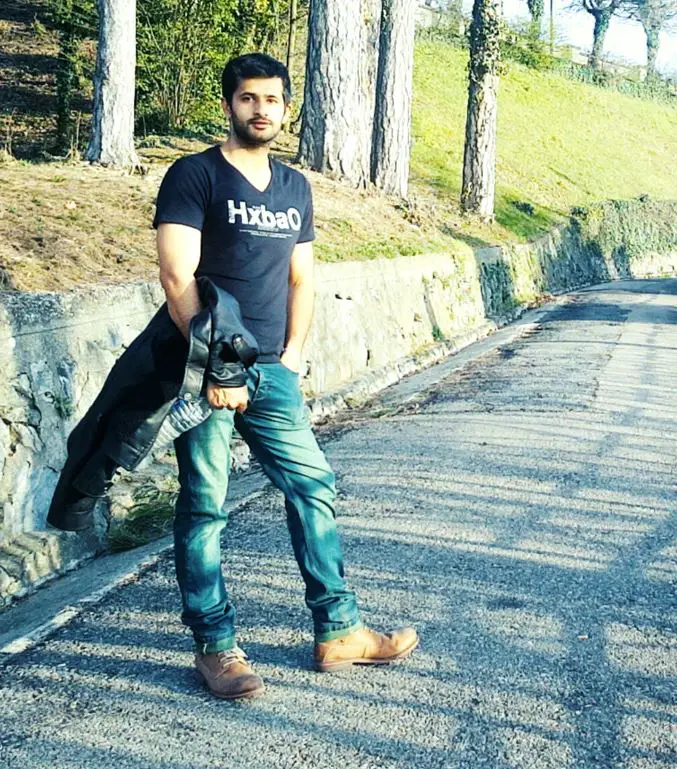
Hi, this is Masab, the owner and founder of the PC Wire. I’m a PC enthusiast who loves to talk about computers. I have been testing PC hardware for several years now, and I hope my knowledge would answer your queries thoroughly.

