Prebuilt HP Pavilion gaming PCs come with a lower amount of physical memory. Most machines from HP are shipped with either 8GB or 16GB of RAM to get your work done. Although 16GB RAM is the most recommended amount to have in your machine, there’s always an urge to put RAM on your PC to get the most out of it.
Installing more RAM is the cheapest upgrade to enhance the performance of your HP Pavilion desktop. Most often, the stock RAM that comes with an HP Pavilion desktop has a lower clock speed and higher CAS latency.
A slower RAM is unable to communicate with your CPU, resulting in slower gaming performance. The good thing is, you can upgrade your HP Pavilion gaming desktop with a reliable aftermarket RAM module.
But before upgrading the RAM on your HP Pavilion gaming machine, you’ll know the maximum clock speed and amount that your system can handle. Also, adding extra RAM to your HP desktop depends upon the number of DIMM slots available on the motherboard.
Now, this entirely depends upon your HP desktop model. To know about your HP machine model, simply click on “Start” and then type in the search bar “System Information”, and this will show you your model number.
Go to HP’s official website and search for your model number, once you find it, simply look at the specifications to find out the maximum memory support.
Some HP Pavilion desktops can support up to 32GB of memory whereas others can go as far as 64GB. So, you have to find out the maximum capacity before shopping for the RAM for your HP Pavilion.
In general, an HP Pavilion gaming PC is compatible with DDR4-2133, DDR4-2400, and DDR4-2666 memory types. We can also install higher-speed RAM modules, but it’ll depend upon the motherboard and CPU inside your Pavilion desktop.
Most Compatible RAM for HP Pavilion Gaming PCs
Here are the top recommendations to go with:
Corsair Vengeance LPX – Overall Best Pick
Memory: 16GB (8×2) | Type: DDR4 | Clock Speed: 2666 MHz | CAS Latency: 16
Reasons to Buy:
- Low profile design
- High-quality heat spreaders
- Lower CAS Latency

The Corsair Vengeance LPX is the most reliable RAM for branded gaming PCs. As compared to other RAM modules, the size of heat spreaders on this RAM is shorter making it a great deal for tight-space PC cases.
In most HP Pavilion gaming desktops, there’s cramped space for adding an extra amount of RAM. For such gaming machines, the Corsair Vengeance LPX is the one-size-fit solution. If you have a small form factor HP desktop, then this DIMM can easily fit inside that machine.
The Corsair Vengeance LPX comes with aluminium heat spreaders to dissipate an extra amount of heat. Also, it supports the Intel XMP 2.0 utility to overclock your RAM to get extra performance out of it.
However, the overclocking option is only available if your HP Pavilion comes with a motherboard that supports the XMP feature, which is hard to find in older Pavilion models.
In newer HP desktops, there’s added support for XMP memory to run DDR4 RAM at the advertised clock speeds. So, if you’ll install the Corsair Vengeance LPX on older desktops, then you find this RAM running at 2133 MHz instead of 2666 MHz.
We have tested this RAM in one of our HP Pavilion machines, there were no stability issues at all. The Corsair Vengeance LPX comes with a CAS Latency of CL16, which means it takes less time for this module to respond to your CPU.
Good to Know:
CAS Latency refers to the response time of your RAM module with respect to the command it receives. Lower CAS latency means faster response time.
Within the kit, you get two 8GB RAM modules clocked at 2666 MHz. Now, the clock speed on each kit is somewhat closer to what most Pavilion desktops support in DDR4 type.
In total, you’ll get 16GB of DDR4 memory which is good enough for a medium-high-end gaming PC. The Corsair Vengeance LPX is a cheaper upgrade for your HP Pavilion PC.
Before you go with this memory, make sure there are at least two extra DIMM slots on your motherboard. If your Pavilion comes with just two DIMM slots, then you’ll have to replace your older RAM sticks with new ones.
Gigastone – Best Value RAM for HP Gaming PCs
Memory: 32GB (16×2) | Type: DDR4 | Clock Speed: 2666 MHz | CAS Latency: 19
Reasons to Buy:
- Higher memory capacity
- 5 years of warranty

Gigastone is a new brand on the list, but it offers excellent value for a lower price. These two sticks offer a 32GB DDR4 memory capacity in total for a sub-$100 price tag.
This higher amount of memory would be enough for higher-end HP Pavilion desktops meant for gaming and professional content creation.
The Gigastone RAM sticks are packed with the 2666 MHz clock speed, but again you may get less speed depending upon your desktop model.
The clock speed on Gigastone is similar to that of the Corsair Vengeance LPX, but the latter one supports the XMP profile to get more punch out of it. Unfortunately, the Gigastone doesn’t support the XMP feature, so you’ll be limited to lower clock speeds only.
Also, the CAS latency on this RAM (CL19) is higher as compared to the Corsair Vengeance LPX. So, this would be slower in performance if we do a direct comparison of this RAM with some of the popular brands.
The Gigastone RAM is more bent towards higher-end models like the HP Pavilion Gaming Desktop TG01-2285t. If you have a cheaper Pavilion desktop, then you can choose the 16GB version that costs $20 less than that of the 32GB version.
As we’ve said earlier, 32GB would be overkill for most users. If you are just upgrading your HP machine for gaming, then 16GB would do the job as well.
But if you are dealing with gaming and memory-intensive workload at the same time, then you can 32GB would be the right fit. For a cheaper price, you get the amount of RAM that you cannot get from reputed brands like Corsair, Thermaltake, etc.
TEAMGROUP T-Create Classic 10L – Best Performance RAM for Branded Gaming Desktop PCs
Memory: 16GB (8×2) | Type: DDR4 | Clock Speed: 3200 MHz | CAS Latency: 22
Reasons to Buy:
- Higher clock speed
- Lifetime warranty
- Cheap

The T-Create from Teamgroup is the most reliable DDR4 RAM to pair with any HP gaming machine for a wallet-friendly price tag. The Teamgroup Classic 10L retains the low-profile design like the other modules on our list.
Despite having a slick look and a higher clock speed of 3200 MHz, the Classic 10L doesn’t come with the XMP profiles. So, the only way around is to stick to the advertised frequencies that Teamgroup offers.
However, if there’s any way on your HP Pavilion machine to overclock this RAM, then you can push from 1.2V to 1.45V to squeeze 600 MHz of extra performance juice out of it.
Within the package, you get x2 8GB DDR4 3200 MHz making a total of 16GB. In addition, the CAS latency (CL22) is higher as compared to the other modules on our list. But CL10 flavours from the higher 3200 MHz clock speed to hide its latency timings.
The Teamgroup CL10 is oriented towards users who have an HP Pavilion gaming computer and need a higher clock speed RAM for an upgrade. But to get the real taste of 3200 Mhz clock speed, you’ll have to make sure that your motherboard and CPU support these speeds.
If you have a modern HP Pavilion desktop, the Teamgroup T-Create Classic 10L would deliver you the best performance for your gaming endeavours. It’s the cheapest and faster RAM for HP desktop PCs after the Corsair Vengeance LPX.
Samsung M378A1K43BB1 – Cheap RAM for HP Desktop Machines
Memory: 8GB (8×1) | Type: DDR4 | Clock Speed: 2133 MHz | CAS Latency: 15
Reasons to Buy:
- Price-to-performance ratio
- Cheaper
- Non-ECC

If you have an old HP Pavilion that you want to turn into a gaming PC, then the cheapest upgrade that you can make is the RAM. This 8GB Samsung RAM stick comes with the least minimum speed that the DDR4 platform offers at the moment.
The Samsung M378A1K43BB1 doesn’t have any fancy heat spreaders and RGB lights that many premium-end RAM modules offer. But what it purely brings is the much-needed performance that your HP Pavilion needs.
The reason there are no heat spreaders present on this RAM stick is its lower clock speed. This Samsung DDR4 stick comes with a lower clock speed of 2133 MHz, which is highly compatible with most HP Pavilion machines.
Also, there’s no XMP support for this RAM as we have for the Corsair Vengeance LPX. So, there’s no way you can squeeze more performance out of this RAM stick. It’s just more of a cheaper upgrade to your cheaper HP desktop.
It has smaller footprints, so just like the Corsair Vengeance LPX, the Samsung BB1 would easily fit inside small form factor cases. HP has already used this RAM in HP Elitedesk 705 G3 small form factor PC.
If you have an extra slot on your motherboard and you want to upgrade from 8GB to 16GB, then this is the cheapest RAM to go with.
It’ll not give you the performance that other XMP-compatible RAM sticks do, but it’ll let you meet the minimum requirements of most apps that demand more memory. At least, it’s the most compatible memory module for the HP Pavilion line-up without doing much research.
Verdict
Finally, these were some of the best RAM modules to upgrade your HP Pavilion gaming machine. If we had to pick from any of these, then it would be the Corsair Vengeance LPX. It’s faster, has lower CAS latency, and has smaller dimensions to fit inside any tight PC case.
FAQs
Can I upgrade RAM on HP Pavilion gaming desktop?
Yes, you can easily upgrade your HP Pavilion gaming PC if there’s a RAM extra slot on the motherboard. Before upgrading, you’ll have to find out the model of your HP Pavilion. Once you know the model, check out the maximum RAM frequency it supports.
Is DDR4 compatible with HP Pavilion?
Most of the HP Pavilion PCs support the DDR4 RAM type. However, some older models only support the DDR3 type. So you should read the instruction manual that comes with your HP Pavilion desktop to know the RAM type it supports.
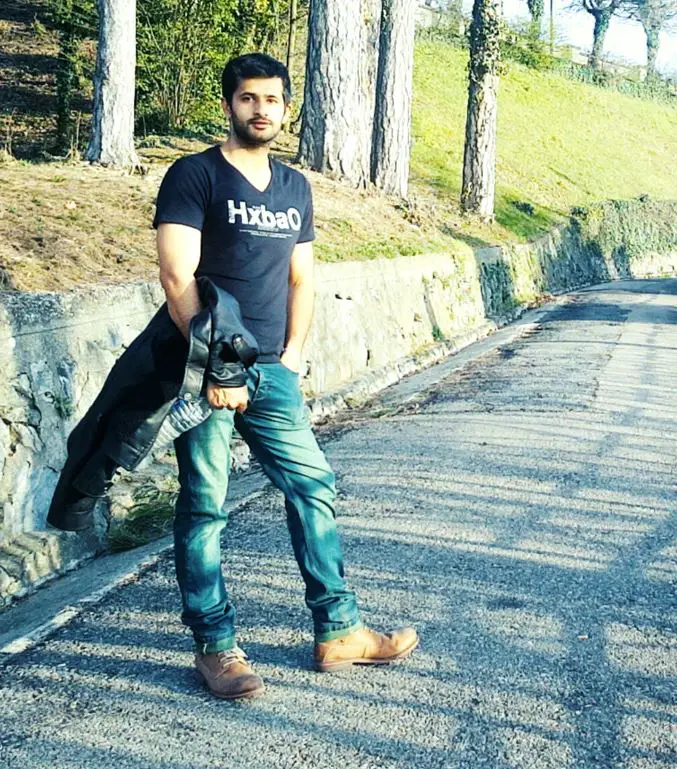
Hi, this is Masab, the owner and founder of the PC Wire. I’m a PC enthusiast who loves to talk about computers. I have been testing PC hardware for several years now, and I hope my knowledge would answer your queries thoroughly.

