Gone are the days when an 80GB storage drive was enough for installing a lot of games. With games becoming rich in details and graphics, you now need a lot of storage space to install them. But how much SSD storage do you really need if you are an entry-level or hardcore gamer? Well, I’ve split things up for you to help you understand this in a better way.
When it comes to getting reliable storage for your gaming PC, everyone opts for an SSD instead of an HDD. It’s because SSDs are much more affordable and at the same time they offer better performance in gaming.
How Much SSD Do You Need for Gaming?
Based on the current storage requirements of AAA and eSports games, here’s what I’ve found so far:
| Gaming Build | SSD Capacity |
| Entry-level Gaming PC | 512GB |
| Mid-Range Gaming PC | 1TB to 2TB |
| High-End Gaming PC | 2TB or higher |
A typical AAA game can eat anywhere between 15GB to 100GB of space on your SSD drive. And if you are a fan of open-world games like me, then you’ll have to allocate more disk space to install titles like Red Dead Redemption 2, Hitman 3, Call of Duty: Warzone, etc.
PCGamer has listed games with the biggest install size, with some games swapping as high as 150GB of storage space. Just to let you know that Medal of Honor: Above and Beyond requires 170GB storage space, which is half the space if you have a 256GB SSD installed on your PC.
So all of this leads us to the second part, which is how many games you can install with respect to your storage capacity.
Number of Games & SSD Storage Capacity
Assuming that you are installing games that require roughly between 40GB to 60GB of storage space, here are the number of games that you can expect to install:
| SSD Capacity | Number of Game Titles You Can Install |
| 256GB | 4 to 5 |
| 512GB | 8 to 10 |
| 1TB | 15 to 18 |
| 2TB | 30 to 40 |
But if you are not a fan of storage-battering AAA games, then a 1TB SSD can hold more than 200 indie games without any issue.
To be honest, most games these days consume at least 20GB to 30GB of space if not more. So, you’ll have to choose your storage capacity wisely and plan accordingly.
If you are downloading games from online websites, then you’ll have the downloaded files and game files on your SSD at the same time. In this case, I’ll recommend you delete the downloaded files once your game is installed.
I’ll always recommend you download games from Steam because once the game is installed, Steam automatically removes the downloaded files to free up space on your drive.
So you have to be always careful while allocating precious bits of your SSD to the gaming library. I always delete the installation files manually once the game is installed. And at a single time, there are not more than 5 games installed on my SSD.
I’m a fan of Red Dead Redemption 2, a game that can dry a single 128GB SSD instantly. For games like these that swap over 100GB of disk space, I’ll always recommend going with a beefy SSD drive.
The amount of SSD storage for gaming depends upon the following factors:
How many games do you intend to install on your SSD?
Download and install the size of those games.
What other programs or apps do you intend to install with those games?
Types of Games and SSD Storage Needed for Each
Generally, there are three types of games that gamers interact with these days:
- AAA
- eSports
- Indie
AAA games sit at the top of the list when it comes to battering your disk space. Some of the popular games AAA type games are Red Dead Redemption 2, GTA V, Resident Evil: Village, Metro: Exodus, Destiny 2, Shadow of Tomb Raider, etc.

eSports game titles consume less space as compared to AAA titles. But even in this category, some titles can consume as much as 100GB of space. Some popular eSports titles are Fortnite, CS: GO, World of Warcraft, etc

Indie games consume very less amount of storage space as compared to both AAA and eSports titles. Most Indie titles do not occupy more than 5GB of disk space. Some famous Indie titles are Stray, Disco Elysium, Hades, etc.

Below is the table that shows how much SSD space you may need for each game type:
| Game Type | Storage Capacity Recommended |
| AAA | 1TB |
| eSports | 512GB |
| Indie | 256GB |
From the above, it is clear that if you are willing to install AAA games only, then you should go with a 1TB SSD.
SSDs and Not HDDs in Gaming
The rule in the “World of PC Gaming” is simple, you need to have faster hardware. No doubt, SSDs are way faster than HDDs when it comes to read/write speeds. A normal SSD from any brand can easily attain a transfer rate of 2200MB/s in no time.
On the side, HDDs are still operating at the old traditional speeds of 550MB/s, which obviously would affect your gaming experience if you are playing a fast-paced game.
Another thing is the build mechanics of SSDs. As we know there are no moving parts inside an SSD, so there are no chances of mechanical failure as we encounter in HDDs.
So, there’s no risk of losing your precious data or game files if in case an SSD suffers from any impact.
But the thing that I like most about SDDs is that they are fast and responsive when it comes to game loading times. And this stage, I can relate to someone who has been playing GTA V or Skyrim installed on a hard disk drive.
Although there’s no such impact of an SSD in improving your frame rates, it drastically reduces the loading, scene interval, and installation time of a game to that on a hard drive.
NVMe or SATA SSD, Which One to Choose for Gaming?
NVMe is the fastest storage technology available right now on the market. What makes an NVMe SSD different from the previous SATA models is the transfer speed. NVMes transfer data at lightning-fast speed (up to 7000 MB/s) as compared to normal SATA SSDs.

Moreover, NVMe drives are more compact and smaller in size as compared to traditional SATA SSD drives. Also, due to their smaller footprints, NVMes are more energy-efficient than 2.5-inch SSDs.
Due to their faster read and write speeds and small size, I’ll recommend NVMe drives over standard 2.5-inch SATA SSD drives when it comes to building your gaming machine. With NVMe drive in your system, you will experience quicker loading times when playing heavy games.
Verdict:
I hope this guide has helped you decide how much SSD storage you really need for gaming. It entirely depends upon the type of games and the number of games that you wish to install on your PC.
I personally recommend going with at least 1TB of SSD space even if you are not too heavy on games. By doing so, at least you will have enough space to install games in the future if you want.
FAQs
Is 2TB SSD too much for gaming?
It depends upon the type of games that you wish to install on your SSD. If you often download and install tons of AAA games, then 2TB of SSD may soon dry up. However, if you plan to install 5 to 10 games at a time, then 2TB is plenty of space to do so.
Does SSD reduce lag in gaming?
There’s no solid evidence that an SSD can help you in reducing lags because there are several other factors that could be triggering those lags like a weak CPU or graphics card. However, SSD can help in reducing latency, screen loading, and scene interval time that occurs while gaming.
Should I get a 4TB SSD for gaming?
Well if you need a massive gaming library filled up with AAA games and their backup, then a 4TB SSD is the right option to go with. At the same time, if you occasionally play games or if you only install 5 to 10 games at a time, then 4TB would be overkill.
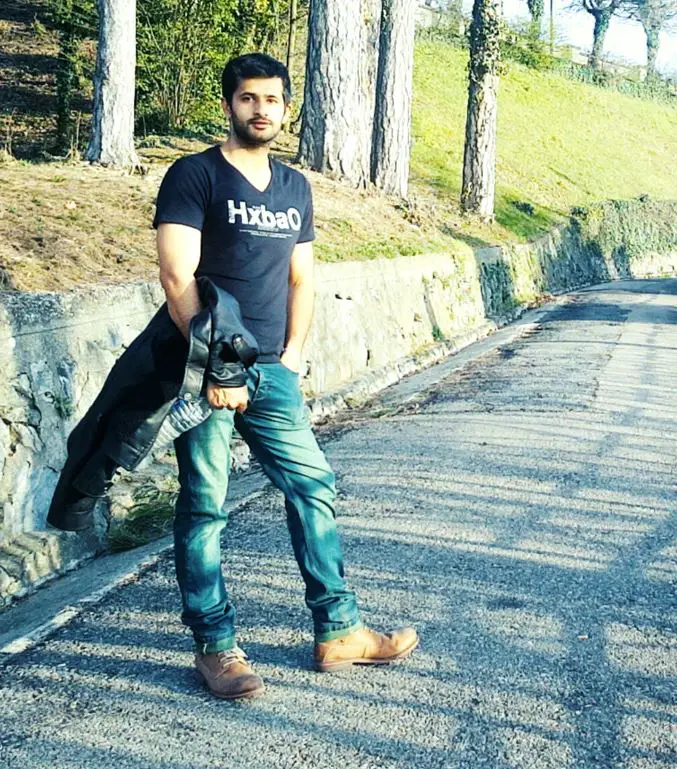
Hi, this is Masab, the owner and founder of the PC Wire. I’m a PC enthusiast who loves to talk about computers. I have been testing PC hardware for several years now, and I hope my knowledge would answer your queries thoroughly.

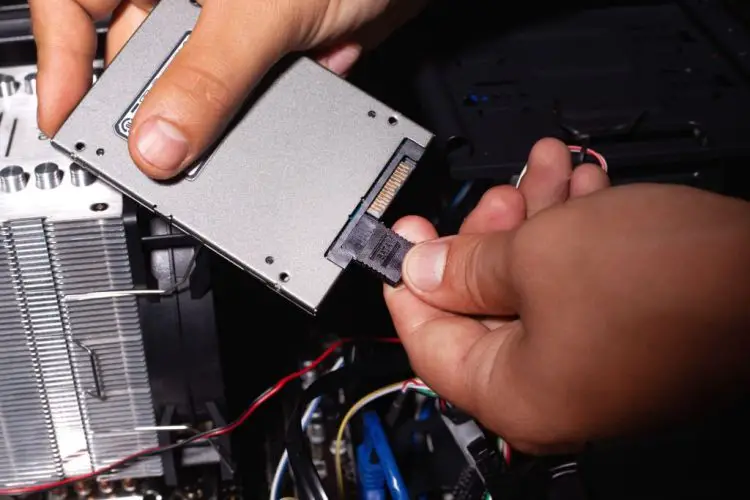
1 thought on “How Much SSD Do I Need for Gaming in 2026?”