How to type exponents on iPhone and iPad?
Typing exponents on an iPhone depends on where you’re typing (e.g., Notes, Messages, web, etc.). Here are a few methods:
1. Using Superscript in Apps That Support It (e.g., Pages, Notes)
- Open Pages (Apple’s word processor) or an app that supports rich text.
- Type the number or letter you want.
- Select the character you want to make superscript.
- Tap the “Format” (paintbrush) icon.
- Tap Style → Baseline → Superscript.

2. Using Unicode Superscript Characters
You can copy and paste these superscript numbers:
| Normal | Superscript |
|---|---|
| 0 | ⁰ |
| 1 | ¹ |
| 2 | ² |
| 3 | ³ |
| 4 | ⁴ |
| 5 | ⁵ |
| 6 | ⁶ |
| 7 | ⁷ |
| 8 | ⁸ |
| 9 | ⁹ |
Example: 2³ = 8
Just copy them from here and paste them wherever you need.

MacTrast
3. Use Text Replacement (Quick Tip)
You can set up shortcuts:
- Go to Settings → General → Keyboard → Text Replacement
- Tap the “+” icon
- In “Phrase,” paste something like
² - In “Shortcut,” type something like
^2 - Tap Save
Now whenever you type ^2, it will automatically convert to ².

My Computer My Way – AbilityNet
4. Just Use the Caret (^) Symbol (Simple Math Style)
If it’s for texting or where superscripts aren’t supported:
- Just type
2^3instead of2³
This is common in coding, math, or plain text chats.

FAQs
No, the default iPhone keyboard doesn’t have built-in superscript/exponent characters. But you can use workarounds like copying Unicode superscripts or using text replacements.
You can copy and paste superscript numbers:
¹ ² ³ ⁴ ⁵ ⁶ ⁷ ⁸ ⁹ ⁰
Example: 5² = 25
Just long-press to paste them wherever needed.
Apple doesn’t support all superscript characters in plain text. For complex math (like x⁷ + y⁸), use apps like:
Pages (with Format > Baseline > Superscript)
MathKey, LaTeX editors, or equation-specific keyboards
Yes, you can try:
Math Keyboard (free on the App Store)
Unicode Pad (for full character access)
LaTeX keyboard (for advanced math input)
Notes: Yes, using copy-pasted superscripts or Pages-style formatting.
Messages: Use superscript copy-paste or ^ notation (e.g., 3^2).
READ ALSO: How to see when someone joined facebook?
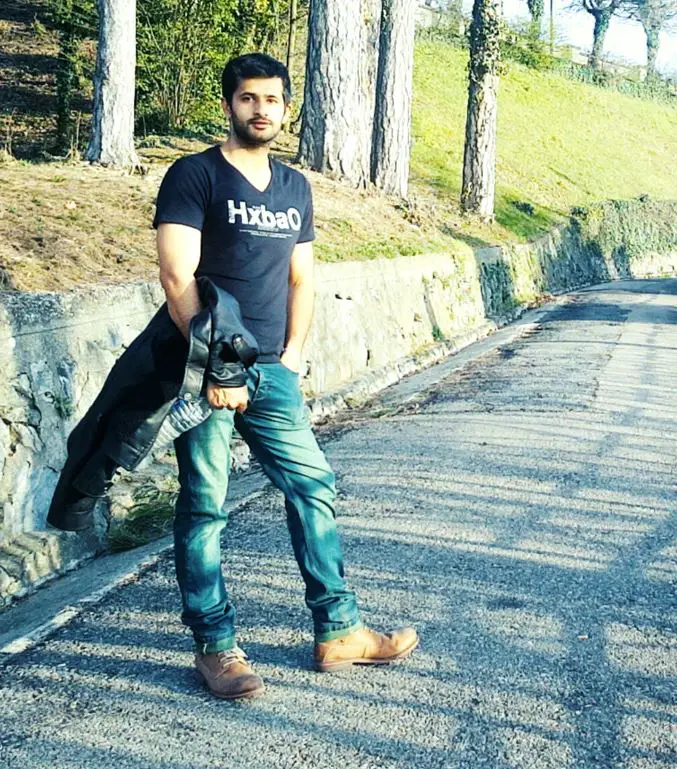
Hi, this is Masab, the owner and founder of the PC Wire. I’m a PC enthusiast who loves to talk about computers. I have been testing PC hardware for several years now, and I hope my knowledge would answer your queries thoroughly.

