What are they?
Alfred

Alfred is a long-standing macOS launcher and productivity tool (first released 2010) that enhances the built-in Spotlight search capability by giving you fast access to apps, files, web searches, and custom workflows.
Key features: app/file search, hotkeys, keywords, workflows (customizable automation), snippets/expansions, clipboard history (with Powerpack license).
Raycast

Raycast is a newer launcher/power-tool for macOS (and expanding beyond) that aims to provide a more modern interface, built-in productivity features (window management, calculator, clipboard history, snippets, etc), plus a strong extension ecosystem.
Feature-by-Feature Comparison
Here’s how they stack up across many dimensions:
| Feature | Alfred | Raycast |
|---|---|---|
| Core Launcher / App/File Search Speed | Very mature, highly optimized; many users find it lightning-fast. | Very good search and launcher capability; some users feel it’s slightly slower in certain tasks. |
| Built-in Tools (Clipboard, Snippets, Calculator, Window Management) | Many of these require the paid “Powerpack” add-on. Without it, basic functionality only. | Many features are included out-of-the-box (in free tier) such as clipboard history, window management, natural-language calculator, etc. |
| Customization / Workflows / Extensions | Very strong: a large community of user-created workflows, deep scripting (AppleScript, Bash, Python) support. | Also strong and growing: extension store, API for custom commands. But perhaps fewer old workflows than Alfred has. |
| Interface / UI / Modern Feel | Functional, reliable, but some users feel the UI is a bit dated compared to newer tools. | Modern aesthetic, streamlined UI, many built-in productivity features and modern design. |
| Learning Curve / Ease of Setup | Because of the depth of workflows and features, there is some learning curve to unlock its full power. | Easier to get high value quickly because many features built-in; less manual setup needed for baseline productivity. |
| Performance / Resource Usage | Lightweight; users report very fast responsiveness. | Some reports of heavier resource usage/memory footprint compared to Alfred. |
| Pricing / License Model | Free basic version; “Powerpack” is a one-time purchase (lifetime license) to unlock advanced features. | Free for many features; there is a Pro/Team subscription tier (monthly cost) for additional features (AI, sync, theming). |
Strengths & Weaknesses
Alfred
Pros
- One-time license (Powerpack) means no recurring subscription for lifetime use. Many users value that.
- Deep customization: if you are a power user willing to build/work workflows, you can get extremely efficient.
- Top-tier performance and responsiveness in many users’ experience.
- Mature and very stable — many years of development and community workflows.
Cons
- For less-technical users, setting up workflows can require effort; could be more initial friction.
- UI and out-of-box feel may be less modern/fresh than newer competitors. Some users feel it looks “dated”.
- Many of the advanced features are locked behind the paid version; the free tier is more limited.
Raycast
Pros
- Free tier covers a lot of functionality (makes it easy to try) and good value for many users.
- Strong extension ecosystem; modern architecture; good if you want a more plug-and-play productivity launcher.
- Good suite of built-in tools (clipboard, window management, calculator with natural language, etc) with less setup.
- Modern UI and out-of-the-box experience: many features built in. Many users feel it “changes everything.”
Cons
- Some features (e.g., theming, AI integration) may require the paid tier.
- While the extension ecosystem is growing, for very advanced/customized workflows Alfred may still have the edge.
- Subscription model (for Pro/team) may be a turn-off for users who prefer one-time licenses.
- Some users report it’s slightly slower or less efficient in certain workflows compared to Alfred (especially in file search).
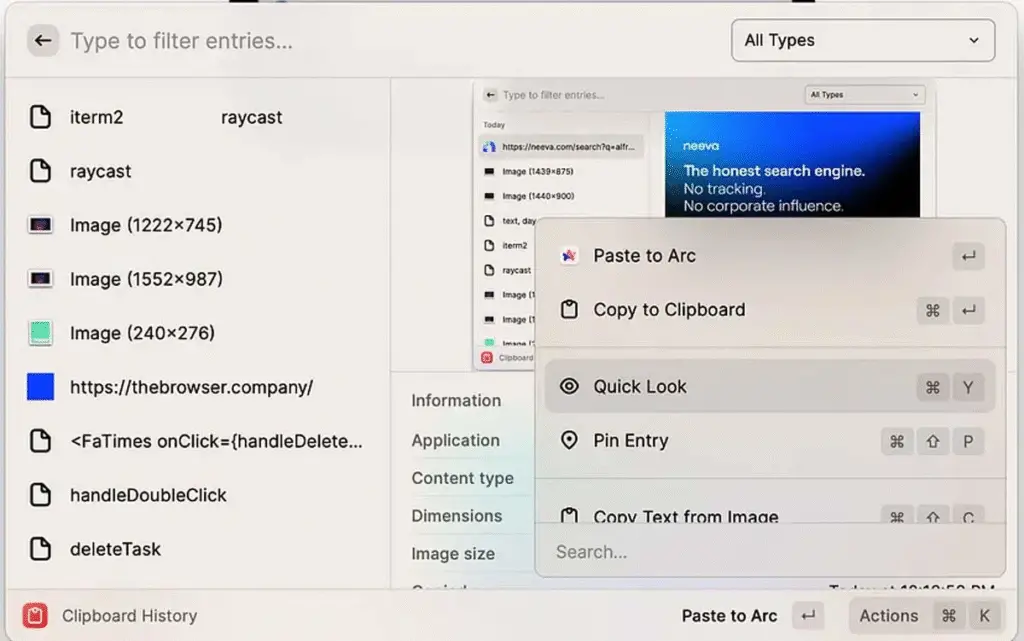
Use-Cases: Which to Choose When?
- If you are a hardcore power user who values maximum speed, minimal latency, many custom workflows, building your own automation — Alfred may be the better fit.
- If you want a sleek modern tool with many built-in features and you don’t want to spend a lot of time configuring workflows, Raycast is very compelling.
- If you dislike subscriptions and prefer “buy once and forget”, Alfred’s license model is a strong plus.
- If you work in teams, use modern integrations (GitHub/jira/cloud tools) and want built-in features like window management, natural-language calculator, etc, Raycast may offer more convenience.
- If you care deeply about raw speed for very frequent searches/files and are comfortable investing setup time, Alfred’s performance edge may matter.
- If you are just getting started and want good value for zero cost, Raycast gives a lot for free.
My Summary / Recommendation
In summary: both are excellent tools.
- If someone asked me “which one should I pick?” I’d ask: What’s your workflow like? How much customization do you want? How much setup are you willing to invest? Do you mind a subscription or do you prefer one-time purchase?
- If I had to pick a winner: For many users in 2025, Raycast is probably the “easier win” — modern UI, lots of value for free, fewer initial hurdles. For deep-dive power users who want maximum efficiency and are willing to invest time, Alfred is still hard to beat.
- Personally, if I were configuring a Mac today for productivity, I might install Raycast first, evaluate the free tier, and if I find limitations and want deeper custom workflows I’ll consider Alfred (especially if I care about one-time licensing).
- One caveat: If you rely on extremely optimized file-search speed, minimal latency, and rely on large sets of custom workflows, Alfred has that edge (according to many users). Whereas, if you value the “all-in-one, modern feel” with many niceties built-in, Raycast has the edge.
READ ALSO: 3utools for mac: Best guide and review
FAQs
Alfred: A macOS application launcher and productivity tool for quickly opening apps/files, doing web searches, creating hotkeys, snippets & workflows.
Raycast: A newer macOS launcher which, in addition to app/file search, includes built-in productivity features like clipboard history, window management, command palette, extensions for other services.
Alfred: Has a free tier; advanced features (workflows, snippets, clipboard history etc) are unlocked by purchasing its “Powerpack” (one-time payment) in most cases.
Raycast: Free for personal use for many core features; they offer paid “Pro” or team/enterprise plans for extra capabilities (cloud sync, AI features, theming) according to its FAQ.
Yes — to be aware of:
Alfred: Some of the best features require the Powerpack purchase, and setting up custom workflows may have a learning curve.
Raycast: Some users report slower search/file-finding in certain cases; subscription model for pro features; depending on your setup you may find customized workflows less mature than Alfred’s ecosystem.
Also, always check compatibility with macOS versions, hardware resources etc (some benchmarks show Raycast uses slightly more memory/CPU in some cases)
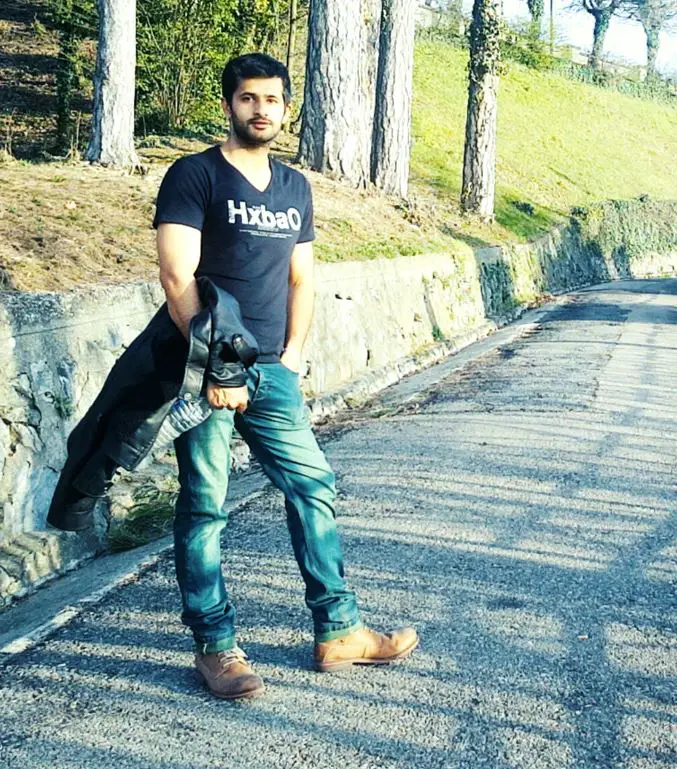
Hi, this is Masab, the owner and founder of the PC Wire. I’m a PC enthusiast who loves to talk about computers. I have been testing PC hardware for several years now, and I hope my knowledge would answer your queries thoroughly.

