Not every graphics card type can fit in the Dell Optiplex 780 small form factor desktop. There’s limited clearance inside the Optiplex 780 SFF chassis to install a dedicated graphics card. Due to cramped space and limited PSU, you’ll need to look for a low-profile graphics card for your Dell Optiplex 780 SFF PC.
You’ll have to consider these factors when looking for a Dell Optiplex 780 SFF GPU.
- The Graphics card should not exceed one slot width.
- Ensure the card does not need an extra 6 or 8-pin power connector.
- Try to get a card that comes with a low-profile bracket.
We’ve reviewed some of the most reliable cars that easily fit inside the Optiplex small form factor desktop. You can expect these cards to deliver decent performance in less intensive graphical workloads. Please note that you cannot expect extreme performance out of these cards, but they are suitable for 1080p gaming, HD video editing, and related workloads.
List of the Best GPU for Dell Optiplex 780 SFF
Here are the top options to consider:
Nvidia GT 1030 – The Overall Best GPU for Dell Optiplex 780 Dekstop
Video Memory: 2GB GDDR4 | Memory Interface: 64-bit | Boost Clock Speed: 1417 MHz | TDP: 30W | Form Factor: Low Profile
Reasons to Buy:
- Very little power consumption
- Ideally fits in cramped SFF chassis
- Single-slot
- Cheap

The GT 1030 with a low profile bracket is the cheapest graphical upgrade you can do to your Optiplex 780 machine. It’s not a high-end card for gaming or complex video editing stuff, but it can take a huge load off your CPU when dealing with GPU-intensive tasks.
At least, the GT 1030 is a worthy upgrade over the integrated graphics card that comes with the Dell Optiplex small form factor machines.
This version of GT 1030 from Gigabyte comes with 2GB of DDR4 video memory and a boost clock speed up to 1177 MHz. Also, it consumes as low as 30W of power out of your PSU when running at full load.
Now, 2GB of VRAM on this card isn’t meant for 1080p gaming or crushing high-end productivity workloads. However, with this much memory and specs, you can play many games at low-medium 720p settings.
We played some DirectX 10 compatible games on GT 1030 at 720p resolution. And it didn’t turn us down at all. With the latest titles that support DirectX 12, this card struggles to deliver the performance that we wanted out of it.
But for several years-old game titles, it’s a cheap and energy-efficient card to fit in your tiny gaming machine.
Also, the GT 1030 low-profile is a great option if you want to upgrade your Optiplex for running Adobe Photoshop, watching movies at HD resolution, and other less GPU-intensive tasks.
It comes with a low-profile bracket to fit in the smallest PC cases on the planet. Moreover, installing Gigabyte GT 1030 doesn’t bother any other slot right next to it. It’s a single-slot card that is primarily made for machines with cramped space and low-wattage PSUs.
All in all, it’s a wallet-friendly card to upgrade your tiny Dell Optiplex 780 PC. It draws less power out of your PCI Express slot and delivers the right performance for the price it comes at.
PowerColor AMD Radeon RX 550 – Best Value Low-Profile Card for Optiplex 780
Video Memory: 2GB GDDR5 | Memory Interface: 64-bit | Boost Clock Speed: 1071 MHz | TDP: 50W | Form Factor: Low Profile
Reasons to Buy:
- Low power consumption
- Decent gaming performance
- DirectX 12 compatible

The PowerColor RX 550 has the same VRAM capacity as the Nvidia GT 1030, but it delivers better performance due to advanced GDDR5 memory in games and content creation workloads.
It’s a strong low-profile graphics card that can let you play any DirectX 12-compatible game at 720p resolution. In the longer run, the RX 550 squeezes more performance at 720p resolution as compared to the Nvidia GT 1030.
It’s a little bit longer in length as compared to the Nvidia GT 1030 but easily fits in any Dell Optiplex machine or HTPC you want to upgrade. It comes with a standard and low profile bracket, so you can switch between the two according to your needs.
Also, it consumes a fraction of the power from your PSU and there’s no need for an extra power connector to run this card.
PowerColor has equipped this RX 550 with 2GB GDDR5 memory. Now, with this much memory, you can play any Esport game at a higher resolution without compromising on the frame rates.
We managed to play some famous game titles on this card like Fortnite, CS: GO, Minecraft, and Overwatch on this card, and it managed to hit 1080p 60fps goals without any issues. So if you tweak a little bit with your in-game settings, then RX 550 can let you play less-intensive titles at 1080p settings.
All in all, the PowerColor RX 580 delivers tremendous performance to 720p gaming fans and home theatre owners who want to get rid of integrated graphics cards. It delivers higher performance as compared to the GT 1030 and its sibling RX 560 for a cheaper price.
EVGA GT 730 – A Cheap Single-Slot GPU for Optiplex Small Form Factor Builds
Video Memory: 2GB GDDR3 | Memory Interface: 64-bit | Boost Clock Speed: 954 MHz | TDP: 19W | Form Factor: Low Profile
Reasons to Buy:
- Lowest TDP of 19W
- Super cheap
- HDMI and DVI-D video outputs

The EVGA is the most inexpensive graphics card that you get for upgrading small form factor or HTPC setups. It comes with 2GB of GDDR3 memory, which is slower but enough to tackle less intensive tasks like watching movies, editing photos, playing games at 720p resolution, etc.
As compared to the RX 550 and GT 1030, the GT 730 is weaker and slower in gaming performance. But it’s a cheaper upgrade over the integrated chipset that your small form factor PC comes with.
If you are upgrading from an integrated or GT 630 to this card, then you’ll find a nice bump up in the performance. It consumes up to 19W from your PCI Express slot to beef up your graphics quality.
Moving on, it has smaller footprints as compared to the previous two cards on our list. It’s shorter in length and width to fit inside the most cramped PC chassis. With a low-profile bracket, it has a height of 2.7 inches, so this card can easily be inside the Optiplex 780 SFF PC case.
So what kind of performance you can expect out of the EVGA GT 730? Well, it’s not meant for playing the latest AAA games, but it shows decent performance in several years-old titles at 720p settings.
You can play the latest titles like Fortnite, Minecraft, Overwatch, GTA V, etc on this card, but you’ll have to lower shadows and visual quality to get stable frame rates. It’s a card that’s more meant for watching movies or connecting higher resolution monitor rather than gaming.
Overall, it’s a good card for getting rid of the outdated integrated graphics card on your SFF PC. It can let you watch movies, do photo editing, and connect higher-resolution monitors to its HDMI and DVI-D outputs.
XFX AMD Radeon HD 5450 – The Least Performer
Video Memory: 1GB GDDR3 | Memory Interface: 64-bit | Boost Clock Speed: 650 MHz | TDP: 19W | Form Factor: Low Profile
Reasons to Buy:
- Silent operation
- Very low power consumption

The XFX AMD Radeon HD 5450 is one of the first low-profile cards to hit the market a few years ago. It comes with 1GB GDDR3 memory, which isn’t enough to take care of current-generation games or GPU-intensive tasks, but it’s a wallet-friendly upgrade to connect an extra monitor to your build.
To be honest, the current generation integrated chips from AMD and Intel are way more powerful than the HD 5450 card. Even the integrated chip on your Dell Optiplex 780 PC delivers the same level of performance as HD 5450 does.
The reason we’ve included the HD 5450 list is that not everyone needs a dedicated GPU for gaming. If there’s some sort of issue with your integrated graphics card on Dell Optiplex 780, then you can simply buy HD 5450 to overcome that problem.
We don’t want to get into the gaming performance of HD 5450. It doesn’t have enough memory to deliver smoother frame rates in any game at 720p settings. But if you are playing that is more dependent on CPU than GPU, then HD 5450 can keep the juice flowing.
It’s a card that’s meant for watching videos or carrying out less intensive content creation tasks. With a standard bracket, you get VGA, HDMI, and DVI connectors with this card. However, switching to a low-profile bracket leaves you with just an HDMI and DVI connector.
So, at least you can connect a higher-resolution monitor to this card. But again, you cannot do the things on this card that are meant to be done on a higher-resolution screen.
Verdict
Finally, these are some of the best graphics cards that can easily fit and run in a Dell Optiplex 780 small form factor PC. If we had to pick from one of these, then it would be the PowerColor AMD Radeon RX 550. This card has smaller footprints and it easily fits inside any small form factor with an LP bracket. Also, it consumes less power while delivering impressive performance in 720p gaming.
FAQs
Why you cannot fit bigger cards in the Dell Optiplex 780 SFF?
It’s simply because there isn’t enough space inside this small form factor to accommodate graphics cards that are wider than one slot. So, single slot cards are the only ones that can easily fit in such a case without getting in the way of other components.
Here’s an image showing the PCIe slot inside a Dell Optiplex 780 SFF:
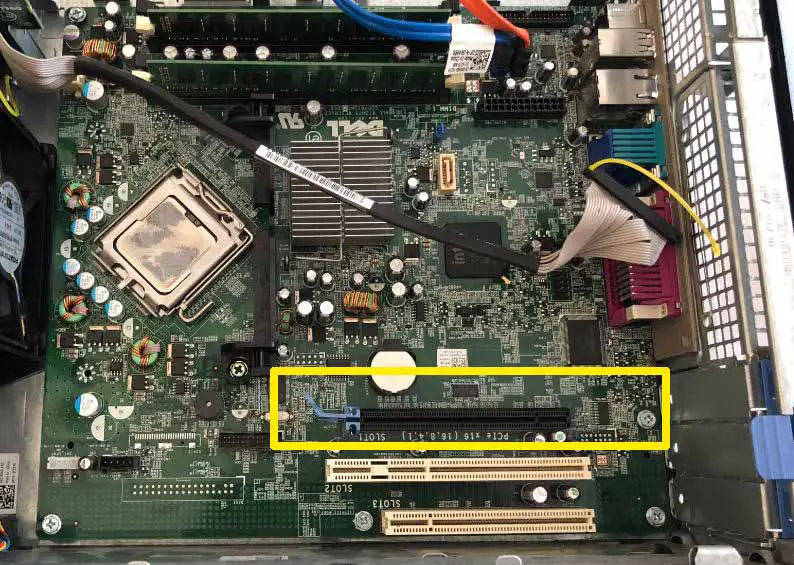
As you can see in the image above, there’s not enough space between the PCI Express slots on the motherboard. Also, the height of the PCI Express bracket is shorter on the Dell Optiplex 780 SFF is shorter, which would make it difficult to install a standard height card inside the case.
Is there any way you can fit a powerful graphics card inside your Dell Optiplex 780 SFF?
Well, it depends upon the dimensions and TDP of that graphics card. Keep in mind that Dell Optiplex comes with a low-wattage power supply and there are no dedicated power connectors to fuel GPUs that need external power connectors. So, you have to make sure that the card you choose has a TDP lower than 75W.
Once you have sorted this out, you’ll then have to do a few alterations to your card to easily it inside your case.
Here’s a video that shows how you can fit a regular-size GPU inside a Dell Optiplex 780 SFF
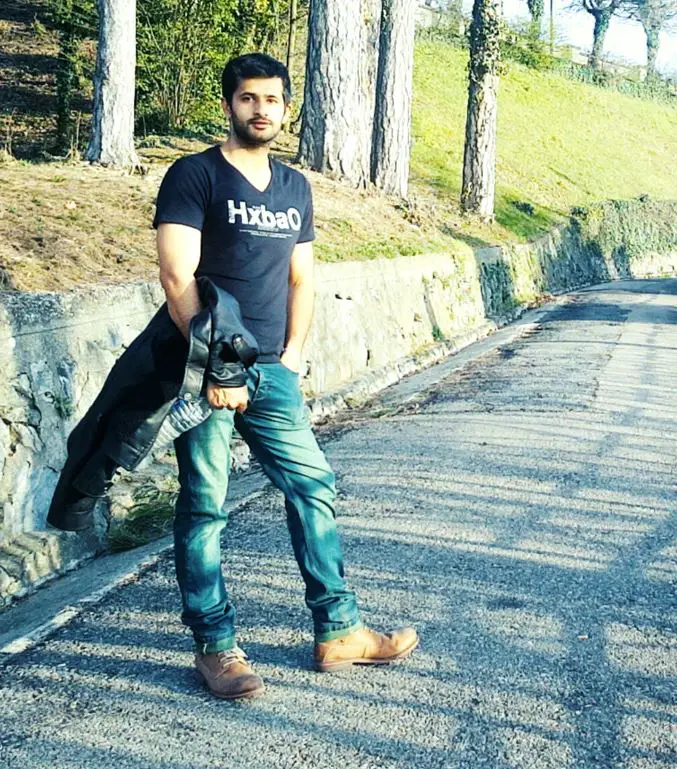
Hi, this is Masab, the owner and founder of the PC Wire. I’m a PC enthusiast who loves to talk about computers. I have been testing PC hardware for several years now, and I hope my knowledge would answer your queries thoroughly.

