With PC hardware becoming more powerful and beefy over time, you now need better cooling solutions to take care of massive heat. Back in the day, a standard 120mm case fan was enough to cool down your PC case.
But now a normal 120mm fan won’t stay a chance to cool down your massive gaming build. This is when you’ll have to move further and invest in high CFM fans. But only if you are willing to trade off some noise for improved cooling performance.
High CFM fans are able to move air as compared to lower CFM fans, thus resulting in higher cooling performance. Due to high airflow, these types of fans are noisier. So, you should go high CFM fans only if you are building an extremely powerful gaming PC or server.
Some PC chassis are designed to mount high CFM fans on them. Before buying a high CFM fan, make sure there’s a compatible mounting position on your PC case to install it.
High CFM fans come with higher RPM, which makes them a bit nosier than regular PC case fans. However, there are some brands that make fans that come with higher airflow and low dB noise levels. Some of those brands are Noctua, be quiet!, and Phanteks which are known for making less noisy case fans.
Why 120mm CFM Are A Better Choice?
The first reason why 120mm CFM fans are a better option is that it’s the standard size that most PC cases support right out of the box. Moreover, when looking for high CFM fans, large-size fans such as 120mm or 140mm tend to be quiet as compared to small-size fans.
Please note that the fan size alone is not responsible for producing high performance and lower noise levels. There are other factors that you need to take into account such as the quality of bearings, design of blades, and type of motor used.
A high-quality 120mm CFM fan from a known brand would deliver a significant performance in terms of cooling your components while producing less noise.
The Best High CFM 120mm Case Fans
Here are the top picks:
Noctua NF-F12 iPPC 3000 PWM – Overall Top Pick
Size: 120mm | Fan Speed: 3000 RPM | Connector Type: 4-pin | Noise Level: 43.5 dB | Material: Fibre-glass reinforced polyamide | CFM: 186.7 m³/h
Reasons to Buy:
- IP52 water- and dust protection
- Durable
- Affordable
- Quiet as compared to other fans

Noctua is known for producing high-quality cooling solutions for gaming and server computers. The case fans from this brand are relatively affordable as compared to its competing brands.
But we cannot ignore the fact that all of the Noctua products deliver excellent performance without any catchy aesthetics or RGB lights on them.
The Noctua NF-F12 iPPC 3000 is a 120mm CFM case fan made up of Fibre-glass reinforced polyamide material. All of this means that this fan has a robust build quality and it can withstand temperatures up to 140°C.
Furthermore, the Noctua has sprayed a special varnish coating on this fan, which not only makes it dust-proof but also water resistant to dripping water.
We are more interested in the dust-proof part of this fan, which would be an added option for someone who lives in a dusty or sandy environment. And with no dust catching up on the fan blades, there’s a surety that you’ll have stable airflow inside your chassis.
Moving on, there’s a lot that Noctua has changed in terms of motor design with its high airflow fans. Where most axial fans are using a single motor with 4 slots, Noctua has introduced a three-phase motor with 6 slots. This allows the motor to switch between slots smoothly, thus resulting in higher RPMs and less vibration to prevent any energy loss.
The powerful motor and SSO2 bearing technology allow the fan to run up to 3000RPM for high airflow. The Noctua NF-F12 is primarily designed to be used in scenarios where you need high airflow to cool down components inside your PC case. It has a CFM of 186.7 m³/h, which means it will haul a lot of air.
The Noctua NF-F12 is not aesthetically eye-catching as compared to other RGB-equipped fans, but it fully commits to the work you get it for.
And with a 43.5 dB noise level, it’s not too loud if you run it side by side with other high CFM fans on the market. But because it does push a lot of air, you should expect it to make a bit of noise. All in all, it’s one of the best budget PC cooling fans that you get right now.
Iceberg Thermal IceGALE Xtra – Best Value High CFM Fan
Size: 120mm | Fan Speed: 3000 RPM | Connector Type: 4-pin | Noise Level: 44 dB | Material: High-quality brass | CFM: 127
Reasons to Buy:
- Anti-vibration pad for absorbing vibrations
- Robust build
- Cheap

For most of you, the Iceberg would be a new brand to come across. But the fans from this brand have proven to be valuable for high-end cooling. Especially, when it comes to looking for high airflow fans, the Iceberg Thermal IceGALE Xtra delivers the most value for this purpose.
As compared to the Noctua’s NF-F12 3000 fan, the thermal IceGALE Xtra is made up of brass material. However, the brass used in crafting the body of this fan is of high quality, which along with the dual ball bearings enhances the overall life span of the product.
The IceGALE Xtra fan runs between 500 to 3000 RPM depending upon the workload on it. But this will result in more noise, as the maximum noise levels this fan can achieve under a full workload is up to 44 dB. There’s a minor difference between the noise levels on this fan and the Noctua NF-F12.
There are anti-vibration pads at the outer edges of the fan to reduce vibration and noise. And this helps in stabilizing the rotation of the fan, resulting in less energy loss. But at full speed, the anti-vibration pads don’t keep the whopping noise of fan blades away from your ears.
Just like most CFM fans, the Iceberg Thermal IceGALE Xtra makes use of an automatic on/off sensor to deliver you a comfortable noise-free experience. However, this is limited to the fact that there’s no heavy workload on your PC at that time.
All in all, the Iceberg Thermal IceGALE Xtra provides you with the best value when it comes to maximum airflow inside your chassis. With a total CFM of 127, this is the most wallet-friendly investment to move more air into your system. It’s available in three different colors, mainly Teal, Gray, and Black.
Cooler Master JetFlo 120 – Less Noise RGB High CFM Fan
Size: 120mm | Fan Speed: 2000 RPM | Connector Type: 4-pin | Noise Level: 36 dB | Material: Alloy Steel, Rubber | CFM: 95
Reasons to Buy:
- Decent airflow
- Cheaper
- RGB aesthetics
- Solid build quality

We really don’t have a lot of introductions about the Cooler Master brands. It’s one of the most reliable brands out there when it comes to cooling down your computer hardware. The JetFlo Series from Cooler Master features some of the higher RPM fans that you can install on any ATX or micro-ATX PC case for higher cooling performance.
The Cooler JetFlo 120 is the most complete static fan we have chosen for this guide. It’s dust-proof, is made up of strong alloy steel/rubber material, and makes use of a POM self-lubricating bearing to deliver tremendous cooling performance for years.
Just like many other competing fans on the market, the Cooler Master JetFlo 120 makes use of anti-vibration steel pads to provide a balanced and quiet airflow through your chassis. However, the higher RPMs, the noise of the fan is audible and can reach up to 36 dBA at most.
The maximum RPMs on this JetFlo 120 can reach all the way up to 2000RPM. This is considerably less as compared to Noctua NF-F12 and Iceberg Thermal ICEGale Xtra fans that can go all the way up to 3000 RPM.
But on the other hand, the lower RPMs enable this fan to be more silent in operation. Cooler Master has introduced two silent mode adapters to fix the fan rotations at 1200 RPM and 1600 RPM. This helps a lot in reducing the noise levels from 36A dB to all the way down to 28 dBA and 19 dBA respectively.
Lastly, Cooler Master has designed the fan with the Smart Jam Protection feature. This is a technology that prevents the fan blades from spinning when there’s any obstacle like wire or object in their way.
All in all, the 7 rigid fan blades work fast enough to produce airflow up to 95 CFM, which isn’t that great, but it’ll do the job to cool down high-end gaming PC or servers.
Furthermore, the RGB lights on JetFlo 120 fans make it a great deal for PC builders who want to add more looks to their machines. It’s available in blue, red, and white RGB versions, and there’s also a non-RGB version available which is $4 cheaper than its RGB variants.
CoolerMaster MF120 Halo – Highest Airflow CFM 120mm Fan
Size: 120mm | Fan Speed: 1800 RPM | Connector Type: 4-pin | Noise Level: 30 dB | Material: High-quality plastic | CFM: 47.2
Reasons to Buy
- Silent operation
- Wide range of compatibility
- Dual Loop Addressable RGB
- High airflow

Another great cooling fan from Cooler Master is meant for high-end gaming PCs and workstations. To be honest, the MF120 from Cooler Master looks more aesthetic rather than a high-performance CFM fan, but it’ll do the cooling job that you need from it.
The MF120 Halo is a member of the Master Fan Series from Cooler Master. It shows up as a great deal if you are searching for a high-in-take cooling fan or to put one on top of a CPU cooler.
The most salient feature of MF120 Halo is its Dual Loop Addressable Gen 2 RGB technology which allows you to choose vibrant colors to display on your fan. Although the RGB ring around the fan blades makes us resemble the CORSAIR iCUE QL120 RGB fan, the MF120 Halo is totally different when it comes to cooling.
It’s one of the best high static pressure fans with a static pressure of 1.6 mm H₂O. To reduce the vibration, Cooler Master has introduced anti-vibration pads on all the corners of this fan. And with a maximum of 1800 RPM, this fan can produce as low as 30 dBA of noise while running at full speed.
To promote higher airflow, Cooler Master has designed the fan blades with a wavy shape to them. This results in 47.2 CFM (80 m³/h) which is good enough to cool down a high-end gaming build. Compared to Noctua and Iceberg fans on our list, the cooling on MF120 looks a bit slower.
CoolerMaster MF120 Halo is an expensive option to go with, a single fan cost around $22. But if you have a pack of 3, then you’ll get these fans for around $60 or so. It’s better to go with a pack of 3 as the CFM on each fan is around 47.2, which is remarkably lower than the previous three fans on our list.
Its Addressable RGB lights put the cover on its slightly lower CFM, but this won’t be an issue at all. At least, being a static fan it keeps pushing more air inside your PC case to cool down its internals. The Cooler Master MF120 is more suited for users who need a quiet yet appealing case fan for their gaming machine.
Cougar Vortex HDB 120 – The Cheapest & Quietest High CFM Fan
Size: 120mm | Fan Speed: 1500 RPM | Connector Type: 3-pin | Noise Level: 17 dB | Material: Rubber | CFM: 70.5
Reasons to Buy:
- Super quiet
- Cheap
- Excellent cooling for mid-range to high-end machine

Not every high CFM fan needs to be loud and expensive at the same time. This is what we have learned so far from the Cougar Vortex HDB 120mm fan. Although it’s made up of a normal quality rubber material, in terms of cooling performance, there’s no parallel to it in the low-budget section.
With a rubber plastic body and hydro-dynamic-bearing, the Cougar Vortex fan can hit up to 1500 RPMs. Now, 1500 RPM lies in the sweet spot where most fans don’t produce a lot of noise. Moreover, the aerodynamic design of the fan blades provides tremendous performance for stable airflow.
Remember, the Cooler Master JetFlo that produces as low as 19 dBA of noise level at 1200 RPM. Well, the Cougar Vortex brings it down further at 17 dBA while still maintaining 1500 RPMs to pull in more air. This makes it the super-quiet high CFM fan among all others on our list.
Just like all other high CFM fans, the Cougar Vortex also makes use of anti-vibration pads to stabilize airflow and keep noise at the lowest levels. Although the Cougar Vortex HDB 120 is a classic-looking case fan with no RGB lights or aesthetic features to it, it still does its job well if you compare it to some of the mid-range PWM fans on the market.
The only thing that might keep you away from buying this fan is the limited color availability. It’s just available in Black and Orange colors, and few of us who are more interested in matching the case fan color with the rest of the build, this might be a no-go option.
But all in all, if you don’t care about fancy RGB lights, and just need a fan that is capable of generating higher airflow without breaking the bank, the Cougar Vortex HDB 120 is the right choice to go with.
How to Maintain High CFM PC Fans
Here are some tips to add longer life to your PC fans:
- Over time, dust and debris can build up on your fan. Although many fans on this list are dust-proof, you must clean them once every six months. To clean the fan blades, use a compressed air can or a soft microfiber cloth. Do not put a lot of pressure on the fan blades while cleaning if your fan blades are of low-quality material.
- Lubricating the ball bearings of your fan can help in the smoother spinning of the fan blades. When the ball bearing becomes dry, your fan will start making a weird noise or it will start to vibrate a lot at lower RPMs. In that case, apply lubricant oil or grease to the bearing surfaces. If your high CFM fan comes with a self-lubricated ball bearing, then there’s no need to apply extra lubricant or grease to it.
- Always follow the manufacturer’s manual for cleaning and maintenance of high CFM fans to ensure the best performance.
Things to Consider Before Buying High CFM Fans
There are several factors that you need to keep in mind before making the final purchase:
- CFM: Also known as Cubic Feet per Minute, is the amount of air a fan can move in one minute. A higher CFM results in more airflow and better cooling as compared to a lower CFM.
- Noise Level: As higher CFM fans come with a powerful motor, therefore they tend to be louder. So you have to find the right balance between airflow performance and noise levels. One way to do this is to go with a fan from a reputable brand like Corsair, Cooler Master, Noctua, etc. Noise levels are measured in decibels (dB). The lower the dB rating, the less noise a fan produces.
- Fan RMP: The number of times fan blades complete their rotation in one minute is called Fan RPM. The higher the RPM, the more powerful is the fan in moving the air in or out of your case. In the case of high CFM fans, I usually recommend going with 1500+ RPM fans.
- Fan Mounts: Let’s say you are buying a 120mm case fan, so make sure you have the compatible 120mm fan mount holes on your case to perfectly fit your fan.
- Static Pressure: When it comes to air cooling, static pressure is the most crucial aspect to consider before you buy a case fan. A fan with high static pressure helps in moving air from restrictive areas like heatsinks or radiators. High static pressure fans usually have larger blades for promoting more airflow.
Conclusion
Finally, these were the top 5 high CFM 120mm fans on our list. Now comes the recommendation part, in this, we’ll state which one of these fans is best for you according to your needs and budget.
If we had to choose the winner from this list, then it would be the Noctua NF-F12 iPPC 3000 PWM fan. It’s made up of higher-quality plastic and can achieve up to 3000 RPMs to deliver high airflow. Moreover, with 186.7 m³/h of airflow production, the Noctua NF-F12 shows up as a great deal for high-end gaming builds and server PCs. But keep in mind that this is the loudest of all fans on this list.
And if you need a high CFM fan that is silent at the same time, then Cougar Vortex HDB is the best of all. Not only it’s cheaper, but it also hits up to 1500 RPM to pull loads of air inside your chassis. However, going with this fan would limit your aesthetics and color preference taste.
Let us know which one of these high CFM 120mm fans you prefer for your rig. Leave a comment down below.
FAQs (Frequently Asked Questions)
In most cases, it varies from brand to brand. Generally, high-performance 120mm fans usually have a CFM ranging between 70 to 120 CFM.
Yes, if you need more cooling, then going with a higher CFM fan helps in improving airflow inside your case. A higher CFM fan will dissipate more heat out of your case, thus lowering the overall temperature inside your case.
But keep in mind that higher CFM fans tend to produce more noise. Therefore, you should find a sweet spot between cooling performance and noise levels before you buy one.
All you need to do is to measure the dimensions of your fan and then match it with your case’s specifications. In the case of 120mm CFM fans, you should have the relevant 120mm fan mounts on your PC case.
Yes, higher CFM fans tend to draw more power than ordinary fans. But the actual power draw is less than 10 watts, so this isn’t a lot when compared to other power-hungry components inside your PC case.
You can use the calculator below to find this out:
Fan CFM and Power Draw Calculator
Do high CFM fans come with any warranties?
Yes, most branded high CFM fans come with a warranty period ranging from 1 to 5 years.
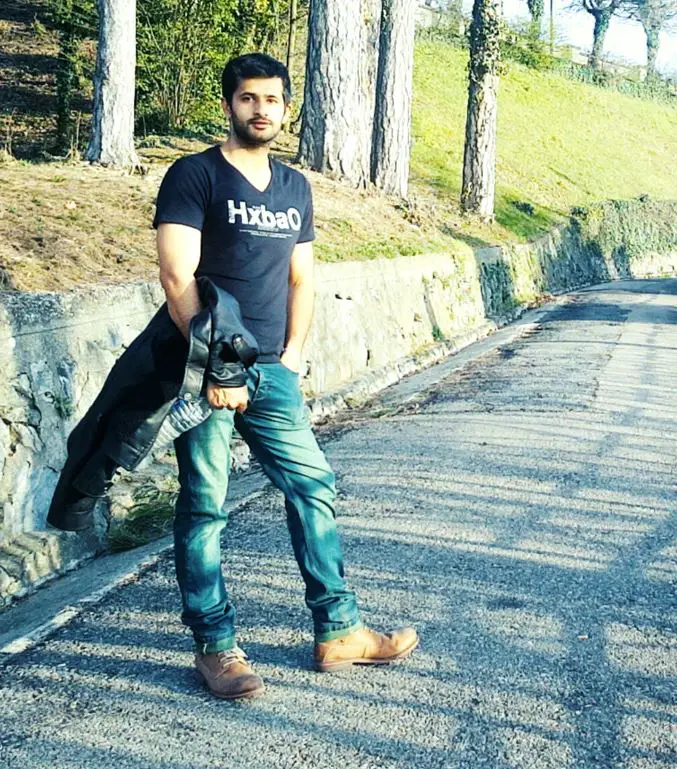
Hi, this is Masab, the owner and founder of the PC Wire. I’m a PC enthusiast who loves to talk about computers. I have been testing PC hardware for several years now, and I hope my knowledge would answer your queries thoroughly.

