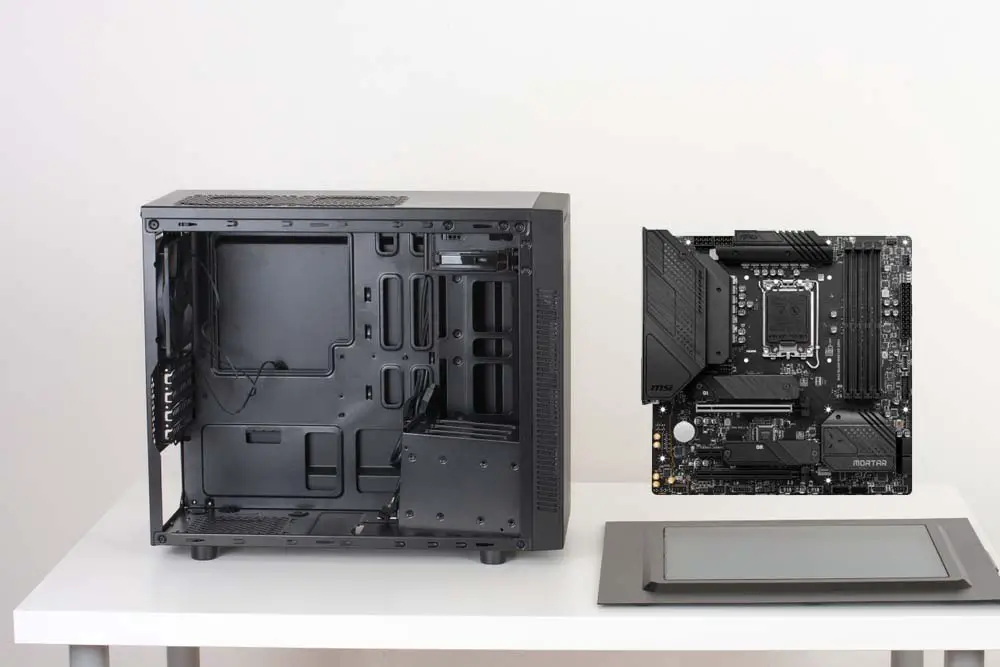Motherboards come in different sizes, and due to their different dimensions, they only fit in certain types of PC cases. However, many smaller-sized motherboards can easily fit in bigger size PC cases without any issue. Most people nowadays prefer a micro-ATX motherboard for building their workstation or gaming PC. And this may lead to the question if they could fit a micro-ATX motherboard in an ATX PC case? Well, here’s the answer
Yes, you can install a micro-ATX motherboard in an ATX or Mid-tower PC case without any hassle. A micro-ATX motherboard can have maximum dimensions up to 244 × 244 mm. Also, the mounting holes on a micro-ATX motherboard are in the same positions as that of standard-ATX motherboards. So, you’ll not have any compatibility issues at all.
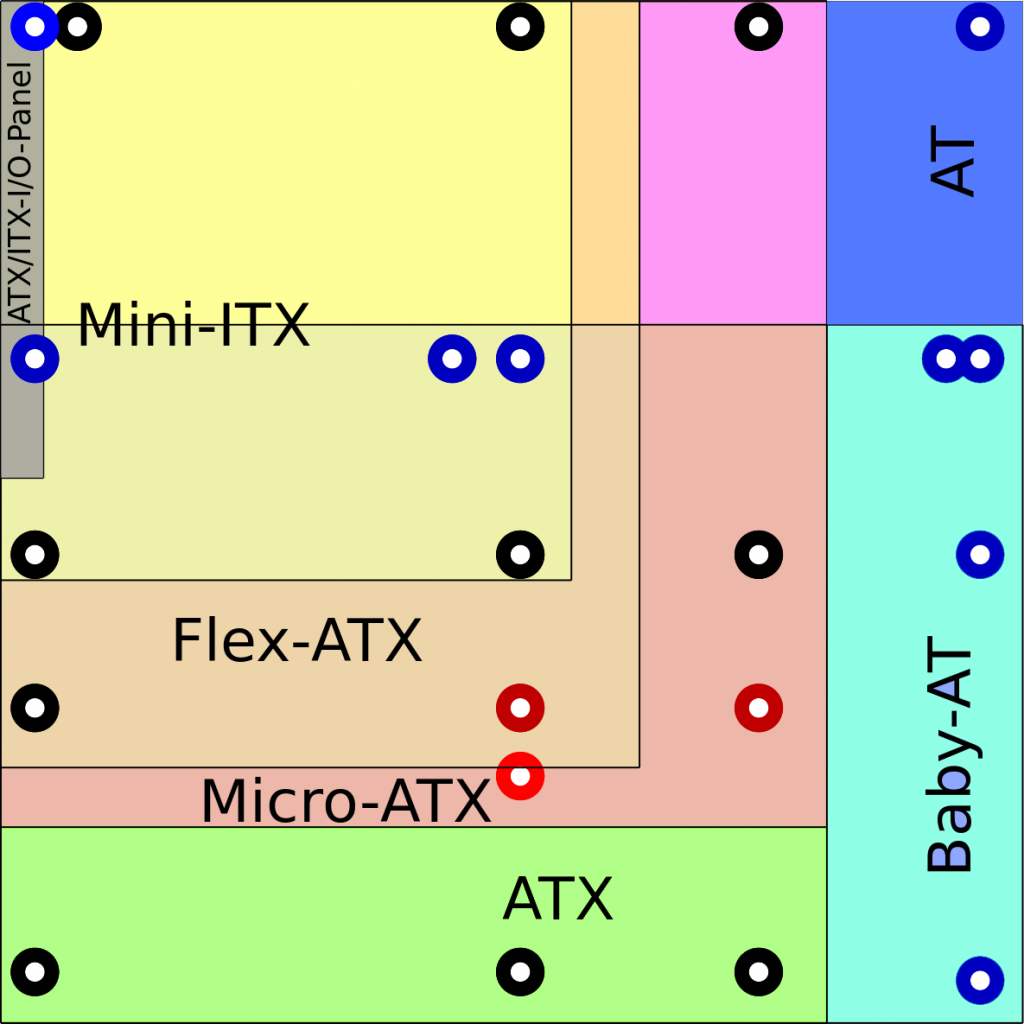
Micro-ATX and ATX Compatibility Explained
As you can see in the image figure above, the position of mounting holes that fix a motherboard with the chassis is the same for different types of motherboards.
As you can see that the standard ATX motherboard only has three extra mounting holes at the bottom as compared to the Micro-ATX motherboard. Other than that, the position of mounting holes is similar for both motherboard types.
So, without any problem or customization efforts, you can easily put a micro-ATX motherboard in a standard ATX PC case.
ATX PC cases have enough space for adding beefy components, so installing a small-size motherboard along with a bulky graphics card or CPU cooler sitting on top of it won’t be an issue.
But keep in mind that there are always Pros and Cons when you install a different size motherboard in a different type of chassis. But there are more benefits to note down in this case as compared to disadvantages.
Advantages of Using Micro-ATX Motherboard in ATX Case
Here are some of the Pros to consider:
Higher Airflow
Well, installing a smaller size motherboard in a spacious PC case would leave plenty of space for fresh air to circulate inside your PC case and cool down your components.
As there would be few components coming in the way of intake and exhaust fans, there would be high airflow inside your PC case.
Room for Upgrade
Well, an ATX PC case gives you enough room for adding multiple hardware that swaps a lot of space. Even if you are planning to install a micro-ATX motherboard in a Mid-Tower PC case, you can install a powerful graphics card or CPU cooler that covers more space.
So, you are making your future-proof for upcoming years. If you stick with your old micro-ATX case, you’ll be limited to adding more peripherals inside your case. But if you have an ATX case, you’ll not have any problem fitting any size hardware.
Moreover, you can attach extra drive bays and I/Os as well.
Cheaper Combo
Getting an ATX-sized motherboard will cost you a lot of money. Fitting your old micro-ATX mobo in an ATX case would save you a lot of money. Even if you get a cheaper ATX motherboard, you’ll hardly use the extra slots of features that come with it.
A micro-ATX motherboard has everything that you’ll also find in a standard ATX motherboard. So it’s a great way to move your micro-ATX motherboard into a bigger ATX case without spending extra cash.
Disadvantages of Using Micro-ATX Motherboard in Bigger PC Case
Here are the facts you need to worry about:
Wierd Looks
Installing a smaller-size motherboard in a spacious PC case wouldn’t be a stunning sight to look at. Especially, if you have a wide transparent side panel on your case, then a micro-ATX motherboard would not look aesthetically good.
Micro-ATX motherboards are smaller as compared to ATX motherboards. So, the empty space at the bottom of the case wouldn’t be nice to look at.
But if you have a PC case with a PSU shroud at the bottom, then you’ll manage to cover up this empty space.
Something like this

But as we know ATX PC cases are entirely designed for ATX standard motherboards, so looks don’t matter at all if you are using a PC case without side glass panel.
Winding Up
Yes, it’s possible to put a micro-ATX motherboard in an ATX PC case. By doing so, you’ll get enough space for proper ventilation inside your case. Also, this will give you more headroom for adding beefy and powerful hardware. Well, if you really don’t care how your motherboard will look like from the side panel, there’s no other disadvantage of going with it.
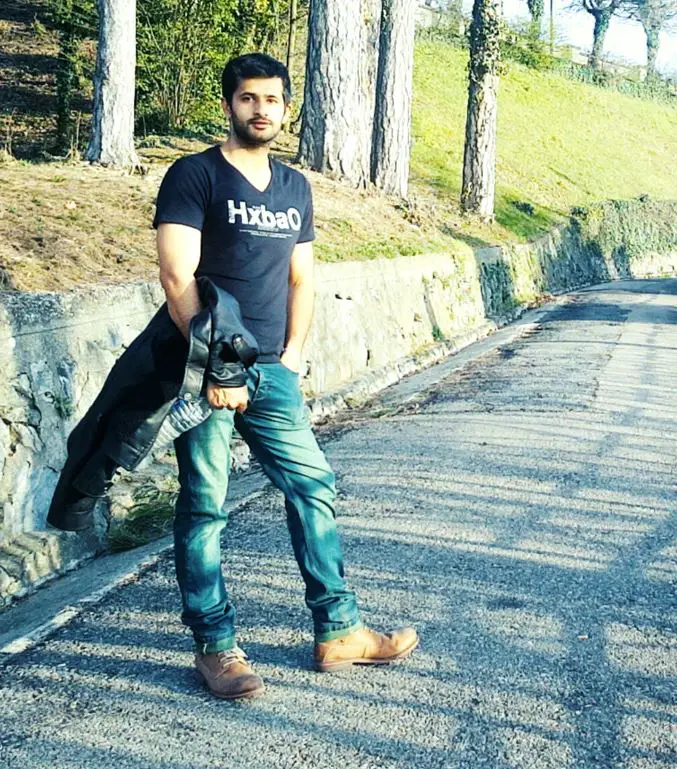
Hi, this is Masab, the owner and founder of the PC Wire. I’m a PC enthusiast who loves to talk about computers. I have been testing PC hardware for several years now, and I hope my knowledge would answer your queries thoroughly.