While researching the best desktop computers for graphic designing, I came across multiple forums and experts who have been in this industry for years. I always asked them the same questions, laptop or a desktop computer for designing? Also, what hardware is more responsible for producing high-quality graphic design projects?
Well, most experts answered me to go with desktop PCs instead of a laptop. Also, Apple iMac was highly recommended by different graphic design forums. But Apple was not the only recommendation that I got through polls and surveys.
Besides, Apple desktops, content creators also prefer going with Windows-based workstations from reputed brands like HP, Acer, and Dell. This offers them plenty of headroom for upgrading their computer when needed.
So, if you are a professional graphic designer or someone who has just enrolled on the graphic designing course, we’ve covered every desktop computer that delivers excellent value in graphic designing for different budgets.
I’ll recommend you go with all-in-one desktops that come with high-quality display screens and high-end specs in one package.
Although there’s limited room for an upgrade in AIO PCs, they still pack plenty of computing power for content creation tasks. Also, AIO desktops swap less space as compared to traditional desktops.
Quick Overview
| Desktops | CPU | Graphics | RAM | Display | Storage |
| Apple iMac 27″ | 10th-Gen Intel Core i5 | AMD Radeon Pro 5300 | 8GB | 27″ 5K Retina Display | 256GB SSD |
| Apple iMac 21.5-Inch | 10th-Gen Intel Core i3 | 2GB Radeon Pro 555X | 8GB | 21.5-Inch 4K Retina | 256GB SSD |
| HP Envy 34 | Intel Core i7-11700 | RTX 3060 6GB | 16GB | 34″ IPS Anti-Glare 5K | 1TB SSD |
| Apple Mac Mini | Apple M1 8-Core | Integrated | 16GB | No Display | 256GB SSD |
| Acer Aspire C27 | Intel Core i5-1135G7 | Intel Iris Xe | 12GB | 27″ Full HD 1080p IPS | 512GB SSD |
Reviews of the Best Desktop Computers for Graphic Design
Depending on your budget, experience, and workspace, here are the top choices to consider:
Apple iMac with 27″ Retina 5K Display – The Overall Best Desktop for Professional Graphic Designers
CPU: 10th-Gen Intel Core i5 (6 Core) 3.1 GHz | GPU: AMD Radeon Pro 5300 | RAM: 8GB DDR4 | Storage: 256GB SSD | Display: 27-Inch 5K Retina | Connectivity Ports: x2 Thunderbolt 3 (USB ‑ C) ports, x4 USB-A ports, x1 SDXC card slot (UHS-II), x1 3.5mm headphone jack, Wi-Fi 802.11ac, Bluetooth 5.0
Reasons to Buy:
- Powerful six-core processor for crushing heavy workloads
- 5K Retina Display delivers 1 Billion colours and 500 nits brightness, making it a great deal for high-end graphic designing projects
- Giant 27-Inch Display for viewing the content in its full glory
- Advanced I/Os for faster connectivity

iMacs have been the all-time favourite computers of professional content creators. The reason most people prefer the iMac desktops over traditional Windows-based desktops is because of their reliability.
The parts inside an iMac are highly configured to work seamlessly for high-end computing. This iMac on our list is a few years old, but it packs solid performance when it comes to crushing multiple content creation workloads at the same time.
Powered by a six-core Intel CPU and AMD Radeon Pro 5300 with 4GB of GDDR6 memory, this all-in-one desktop is a great pick for professional graphic designers who need a discrete graphics card and powerful CPU.
It could have been better if Apple has used their own M1 chip instead of Intel’s Core i5 10th generation CPU. But even with this Core i5 CPU, you won’t be feeling issues when retouching your graphic tasks.
Obviously, it’s worth mentioning at this point about the stunning 27-inch 5K Retina display. This is a great addition for graphic designers who want to retouch every single detail in CorelDRAW, Adobe Illustrator, Adobe Photoshop, etc.
Apple has introduced True Tone Display technology to automatically balance the colours and brightness for a better viewing experience. Editing pictures or videos on this gigantic 27-inch display screen makes it super easy for professionals to dive into every single detail.
Only if you don’t care about the higher price tag, then this is the most performance-oriented PC for animation creation, graphic designing, video editing, etc.
This AIO desktop has a decent graphics card and CPU to take care of any complex tasks that you’ll throw its way. Moreover, there’s a little bit of room for adding more RAM and storage in case you need it in the future.
It’s one of the most recommended options to go with especially if you need a compact desktop that comes with powerful hardware for content creation. On top, it comes with one of the best 5K display panels for editing your projects in high detail.
Apple iMac 21.5-Inch – Best Value AIO Desktop for Graphic Designing Students
CPU: 10th-Gen Intel Core i3 (4 Core) 3.6 GHz | GPU: 2GB Radeon Pro 555X | RAM: 8GB DDR4 | Storage: 256GB SSD | Display: 21.5-Inch 4K Retina | Connectivity Ports: x2 Thunderbolt 3 (USB ‑ C) ports, x4 USB-A ports, x1 SDXC card slot, 3.5mm headphone jack, Wi-Fi 802.11ac, Bluetooth 4.2
Reasons to Buy:
- Quad-core processor for smooth multitasking
- 4K Retina Display for immersive content creation experience
- Compact and easy to fit in small spaces
- Affordable price tag

This 2019 model Apple iMac is an affordable option for someone who has just stepped into the world of graphic designing.
For beginners, even a desktop with a quad-core CPU and a decent integrated graphics card is enough to smoothly run programs like CorelDRAW, Adobe Illustrator, Escape 3d etc.
The truth is, a quad-core CPU clocked and 8GB RAM is enough to take care of projects in Illustrator, InDesign, Enscape, Dream Weaver, and other content creation software.
For light multitasking where you are switching between photo and video editing software at the same time, this desktop would be a profitable investment to go with.
Although the 4K Retina display panel on this computer is smaller compared to what we have on the 5K iMac model, still it would give you a high-quality viewing experience when retouching your projects.
We really like the natural colour tones when editing photos on iMac display screens. So, in terms of brightness and contrast, this is the best screen we have ever seen in a sub-$600 AIO desktop.
There’s 256GB of SSD storage space on this desktop to store your files. Where this would make operating much faster, on the other hand, you’ll run out of space if you are too heavy on downloading large 4K files.
We recommend choosing at least 1TB of space keeping in view the storage demands of present-day software. But as this desktop tilts towards the beginners, a 256GB would do the job as well if your intentions are just to learn graphic designing.
Overall, this version of the iMac delivers the best price-to-performance ratio in graphic designing. It has a decent processor and graphics card that meets the minimum requirement of most content creation applications.
On top of all, it comes with a stunning 4K display screen to view content in the most accurate colour tones and brightness. Lastly, it’s cheaper compared to other iMac models on the market.
HP Envy 34 – High-End AIO Desktop for Pro Graphic Designers and Content Creators
CPU: Intel Core i7-11700 (2.5GHz) 8-Core | GPU: Nvidia RTX 3060 6GB | RAM: 16GB DDR4 | Storage: 1TB SSD | Display: 34″ IPS Anti-Glare 5K | Connectivity Ports: 2x Thunderbolt 4, 1x USB-C, 6x USB-A, 1x HDMI, 1x Gigabit Ethernet, 1x SD card slot, 1x 3.5mm headphone jack
Reasons to Buy:
- Gigantic 34-Inch Anti-Glare Display for HD Experience
- 8-Core 11th Generation Intel CPU for faster computing
- Nvidia’s best mid-range graphics card with ray-tracing and DLSS 2.0
- Plenty of I/Os

The HP Envy 34 is the only AIO system that competes with Apple’s 27-inch Mac desktop on our list. This desktop brings tons of performance to your creator studio as it is backed by Intel’s 11th gen 8-core CPU and Nvidia’s RTX 3000 Series graphics card.
Let’s start with the most eye-catching part of this desktop, the massive 34-inch 5K display screen. With DCI-P3 colour standard and an aspect ratio of 21:9, it’s one of the best wide screens we have seen in an AIO desktop so far.
So interacting with graphic design and other content creation tasks would be much easier to deal with on this screen. If you are involved in high-resolution 3D graphic projects, then this screen would help you retouch content in rich detail.
The Envy 34 is powered by the Intel Core i7 11700, which is an eight-core processor clocked at 2.4 GHz. So in terms of performance, you can expect this CPU to crush any complex workload that you’ll throw in its way.
No doubt, you can expect this desktop to deliver solid performance in multi-threaded workloads as well.
For example, if you are interacting with Adobe Photoshop and Adobe Illustrator at the same time, then you won’t feel any lags or sluggish performance while switching between these two programs at all.
Moreover, to max out the graphics, we have the Green Team’s Nvidia RTX 3060 6GB graphics card. The Nvidia RTX 3060 comes with the power of ray-tracing and DLSS to put more life into your graphics designing and video editing projects.
On the back panel, there are USB ports and other useful ports for connecting external hardware. Also, at the back panel, there’s a service door to get access to memory slots and storage.
The HP Envy 34 comes with 16GB of RAM and 1TB of storage capacity. Now, these are the most recommended specs to have in your graphic designing computer these days. But these high-end specs make this computer much more expensive than other desktops on our list.
Right now, this desktop is sold on Amazon for a price tag of $2199. It’s clear that HP is charging this much price for the massive 34-inch IPS Anti-Glare display panel. But for content creators, wide screens make things much easier to interact with.
The choice is yours if you are not tight on budget, then this AIO desktop makes your content creation future-proof for upcoming years.
Apple Mac Mini – A Tiny Desktop for Creative Users
CPU: Apple M1 8-Core | GPU: 8-Core integrated | RAM: 16GB DDR4 | Storage: 256GB SSD | Display: No | Connectivity Ports: 1x Ethernet, 1x HDMI, 2x USB-A, 2x Thunderbolt 4
Reasons to Buy:
- Powerful M1 chip from Apple
- Portable and compact, you can carry it anywhere you want
- Low cost
- No noise at all

Generally speaking, we are not a fan of mini PCs when it’s about solid performance. But Apple Mac Mini has totally changed our view about tiny desktop PCs. It is fueled by one of the most powerful chips from Apple, the M1 Chip.
To be honest, this mini PC comes with every basic ingredient that makes a desktop great at handling content creation applications. In addition, its smaller dimensions make it the right deal for users who have limited space in their room or studio.
You can easily run any graphic design software on this mini PC without any lags or stutters. The M1 Silicon chip comes with an 8-Core integrated GPU to take care of GPU-intensive tasks.
Although Apple claims that the M1’s 8-Core integrated graphics card would deliver better performance than many Nvidia cards, that is totally the other side of the story.
You can this chip to deliver similar graphical performance as that of the Intel Iris Xe chip, but don’t expect it to give you more graphical juice than discrete Nvidia cards.
But our intentions are to have a desktop that can deliver us a better experience in graphic designing tasks, so the M1 chip would give you plenty of boost in this without any hassle. At least the graphical performance of this Mac Mini is better than previous models.
This mini Mac comes with 16GB of RAM and 256GB of SSD storage capacity. And with these specs, the price of this tiny computer plummets over $800.
But if you opt for the 8GB version of this mini Mac PC, then you can bring down the price to $600 or so. Stick to the 8GB version only if you are not too heavy on multitasking.
On other hand, 16GB RAM would do a great job if you are into heavy multitasking and don’t want to slow down your PC. But at the same time, you’ll be paying a higher price for just an extra 8GB of RAM.
The only downside we’ve come across is no room for upgradability. Well, there’s always no headroom for adding more RAM or space in mini PCs.
While some brands do offer you to add a single RAM stick or replace a storage device, Apple doesn’t give you this much freedom. But this mini Mac PC comes with decent RAM and storage, so you won’t feel like upgrading it for a few more years.
Acer Aspire C27 – Best Compact System for Content Creation Students
CPU: Intel Core i5-1135G7 (4-cores) | GPU: Intel Iris Xe | RAM: 12GB DDR4 | Storage: 512GB NVMe M.2 SSD | Display: 27″ Full HD 1080p IPS Display | Connectivity Ports: x4 USB 3.2 (Type A) Gen 2 ports (Rear), x1 HDMI-out Port (Rear), Wi-Fi 6, Integrated 1.0 MP HD Webcam, wireless keyboard and mouse
Reasons to Buy:
- 27-inch IPS Display Panel
- Quad-core processor for multitasking
- Competitive price
- Space-saving design
- Wireless keyboard and mouse included

Where the Apple 27″ Mac desktop remains the dream of every content creator, not everyone has such a high budget to get one. The Acer Aspire C27 brings some hope for low-budget 3D content designers who desperately need a good AIO desktop for their studio.
Although the Acer C27 has the same screen dimensions that we have on Apple 27″ system, the screen resolution is not the one that comes with Apple’s Mac. But if you don’t care about these flaws, then Acer C27 would put you give you the most bang for your buck in graphic designing and video editing.
The 1080p IPS panel is not as bright as other screens on our list. With 216 nits brightness, the screen is not good in sunny conditions. The Acer Aspire C27 doesn’t give you a display experience as you have on a 1440p or 4K panel, but it doesn’t let you down as well.
The truth is, the 1080p resolution doesn’t fit well on the 27-inch screen as it does on a 21-inch or 24-inch panel. But for a lower price tag, you cannot expect a low-budget AIO to have a 4K or 5K display panel as we have on HP Envy 34 or Apple 27″ Mac.
The most eye-catching feature of this Acer desktop is its slim look. This AIO desktop is more compact than Apple’s 27-inch Mac and weighs less as well. Also, it has small footprints, which makes it a great deal for creators who are tight on space.
In terms of productivity workloads, the Acer Aspire C27 is limited on CPU cores, but the Intel Iris Xe and 12GB DDR4 RAM bring it back into the game. In PugetBench for Photoshop, the Acer Aspire C27 scores around 600 whereas the Apple Mac 27-inch wins by a score of 970.
Although this AIO desktop has a quad-core CPU, it still rolls down any CPU-intensive workload without slowing down. At least there’s 12GB RAM to back up the CPU in case you are too heavy on multitasking.
For home users or students learning graphic designing, the 1080p screen on Acer Aspire C27 would suffice, but for professional content creators, it’s a no-go option.
Which is the Most Suitable Graphic Design Desktop to Choose? Verdict
Speaking frankly, there’s no match to the Apple iMac desktops when it comes to professional content creation. All-in-one Apple iMac systems come with fast processors and high-end display panels.
The only downside that accompanies the AIO Apple computers is the limited room for upgrades. Once you have them on your desk, there’s no way you can put more RAM or replace the storage.
Only go with Apple iMac desktops if you are not tight on budget and need a system for professional content creation. If you are limited on space, then a mini iMac desktop would save you a lot of space.
And if you need a big-screen desktop for content creation, then there’s nothing better than HP Envy 34. Lastly, if you are a student or learning to draw 3D designs, then Acer Aspire is a great deal to start your career.
FAQs
How many CPU cores do I need for graphic designing?
Well, there’s no exact count, but a quad-core CPU would be enough to run any graphic or 3D designing application. If you are a professional content creator who deals with multiple applications at the same time, then go with a six-core or eight-core CPU.
How much RAM do I need for graphic designing?
It depends upon the workload that you’ll throw on your computer. For Photo Editing applications, having 8GB of RAM is a good start. But if you are too heavy at rendering and animations, then go with 16GB RAM.
Well, you can go with 32GB RAM if you are building a high-end workstation, but that would be overkill if you are doing that for just the sake of graphic designing. There are hardly any apps that would eat up to 32GB of RAM in graphic designing tasks.
What type of display do I need for graphic content creation?
Usually, a built-in display that comes with an AIO desktop would give you the most value in content creation. But if you deal with multiple projects at a single time, then we recommend you buy a desktop that comes with multiple monitor ports.
As far as the display quality is concerned, the higher the resolution, the better details you will see on your screen. Content creators prefer 4K or 5K display panels to retouch their projects in high resolution.
You’ll need to pick a desktop that comes with a discrete graphics card instead of integrated graphics. Dedicated graphics allow you to connect high-resolution monitors to your desktop.
This is the reason why gaming desktops that come with a powerful graphics card tend to be great in graphics design and other content creation tasks.
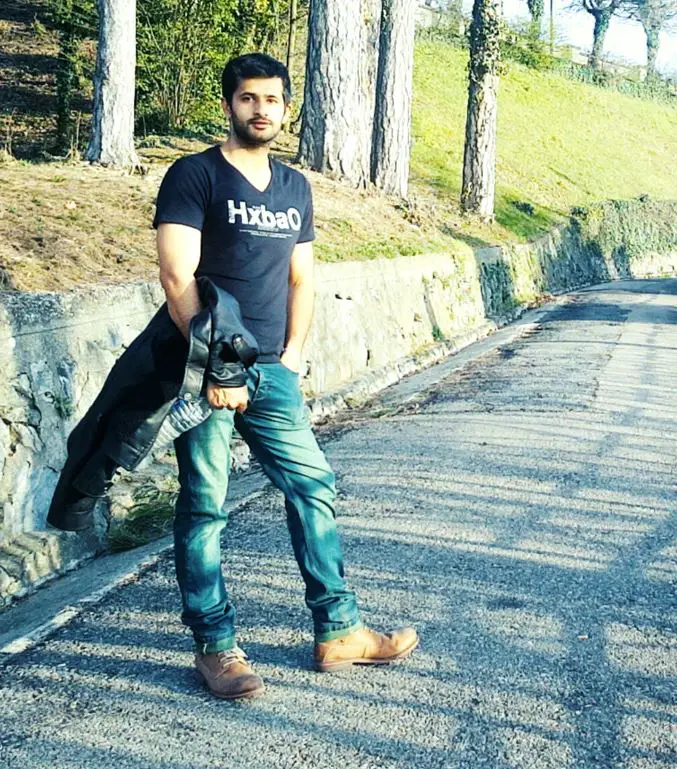
Hi, this is Masab, the owner and founder of the PC Wire. I’m a PC enthusiast who loves to talk about computers. I have been testing PC hardware for several years now, and I hope my knowledge would answer your queries thoroughly.


