Best Mini PC for Zoom Video Conferencing
Mini PCs are no less than a blessing when it comes to carrying out office-based tasks. Most often these tiny machines are used for video conferences on Zoom, Skype, Google Meet, etc. Modern mini desktops come with advanced I/Os to connect HD webcam, microphone, monitor, and other hardware for effective conference calls.
Zoom is a widely used platform for making audio, webinars, and video calls. All it needs is a stable internet connection, a microphone, a dual-core CPU, and at least 2GB of RAM to run properly. If a mini PC meets these requirements, it would be much easier for it to run Zoom without any issues.
We have picked some of the best mini PCs for Zoom in this guide. To make things easier for our readers, we have included the “Reasons to Buy” along with each mini PC we’ve reviewed here.
Quick Shopping Tips for Mini PCs
Here are the things to keep in mind when looking for mini PCs:
- Size: The reason people go for a mini PC is because of its compact size. You’ll need a mini PC that easily fits into your pocket or office bag so that you can carry it anywhere you want.
- Specs: A mini PC is useless if it comes with entry-level hardware. Applications and programs these days demand at least a dual-core CPU, 4GB of RAM, and an integrated graphics card to run properly.
- Brand: Since the boom of mini PCs, there are a lot of unknown brands selling their products in the market. Make sure you always go with a trusted brand when shopping for a mini PC. Apple, Beelink, and GEEKOM are some of the most reliable brands to look for.
- I/Os: For effective Zoom meetings, you’ll need a mini PC that comes with extra I/Os to connect an HD Webcam, microphone, and headphones. Also, if you are looking for a mini PC to have Zoom conferences in your office, then prefer the ones that come with multiple display support.
List of the Best Mini PCs for Zoom Video Conferences
Here are the top choices:
Apple Mac Mini Desktop – Overall Best Pick
CPU: Intel Core i7 3.0GHz | GPU: Intel Iris 5100 Graphics | RAM: 16GB DDR3 | Storage: 256GB SSD | Operating System: Mac OS X | Connectivity: Wi-Fi 802.11ab, Bluetooth 5.0, HDMI, x4 Thunderbolt 3 USB-C, x2 USB-A, Integrated speaker, 3.5mm headphone jack
Reasons to Buy:
- Holds the most advanced I/Os for connecting multiple monitors
- Affordable price tag
- Thunderbolt 3 ports for adding multiple monitors
- Lag-free user experience

Apple Mac Mini is one of the most reliable desktops to deal with daily tasks like sending emails, making conference calls for your business, and surfing the internet. This tiny machine is powered by Intel’s 4th gen Core i7 quad-core CPU for faster computing.
Well, there are two variants available for the Apple Mac mini, the one that comes with the Apple’s M1 chip and the other with an Intel-based CPU. The M1 chip version is a bit expensive so we thought of choosing the Intel version as our goal is to run Zoom only.
This tiny mini PC from Apple comes with plenty of I/Os to connect the latest hardware available in the market. On top are the three Thunderbolt 3 USB-C ports that allow you to connect multiple monitors to this machine.

Having multiple monitor support makes this machine a great deal for office users who heavily rely on more than one screen while making Zoom conference calls. There’s a built-in mic that has a decent range to capture the voice of anyone sitting in the conference room.
Moreover, there’s built-in Wi-Fi and an ethernet port to connect this mini PC to the internet. Also, there are x2 USB-A ports for faster data transfer as well.
The Apple Mac mini comes with the Mac OS X operating system as soon as you take it out of the box. It’s ready to be connected to the internet to make Zoom calls right away.
See if you can spare a bit more money to buy this computer with Apple’s M1 chip. By doing so, you’ll be able to use this PC for other CPU-intensive tasks when needed.
But for now, even with Intel’s 4th gen Core i7 chip, this mini PC will tackle any office-based job for you without any issue. Indeed, this is the best computer you can get for video conferencing and other related tasks.
Beelink – Best Value Mini PC for Zoom Meetings
CPU: AMD Ryzen 7 4700U | GPU: Integrated Radeon Graphics | RAM: 16GB DDR4 | Storage: 500GB NVMe SSD | Operating System: Windows 11 Pro | Connectivity: Wi-Fi 6, Bluetooth 5.2, HDMI port x2, USB3.0 port x2, USB2.0 port x1, Type-C data port x1, DC jack x1, RJ-45 Jack x1
Reasons to Buy:
- Enough ports for adding extra peripherals
- Super silent
- HD Microphone
- Price-to-performance ratio
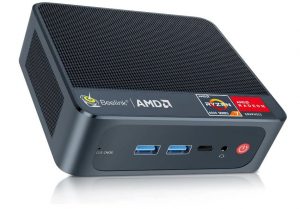
No doubt, Beelink has done a great job in integrating the most needed features in this mini PC. Although this machine has smaller footprints, it holds the features no less than a normal desktop PC has to offer.
Powered by AMD’s Ryzen 7 4700U chip, this tiny desktop is a pure multitasking beast. If you take it a step further from Zoom meetings, it won’t let you down.
But for now, we are more interested in how this tiny desktop would react to office-based activities like writing reports, sending emails, making video conference calls on Zoom, Google Meet, etc.
So it has enough hardware resources to let you grind through any MS Office-related jobs without any issues. But there’s more this tiny has to offer apart from a powerful CPU and massive 16GB DDR4 RAM.

You’ll find a number of connectivity options with this tiny desktop machine. Although it lacks the Thunderbolt 3 ports that we had on the Apple Mac mini, there are other useful options to round off things.
On top of all I/Os, we have the latest Wi-Fi 6 and Bluetooth 5.2 connectivity options. So connecting this mini PC to the internet would enable you to hit higher bandwidth speeds if you have a high-speed internet connection.
There are two HDMI ports for connecting this machine to multiple displays. Also, at the back, we have two USB 3.0 and one USB 2.0 port for faster data transfer among PC and USB devices. You can connect an HD camera to this PC using one of these ports for a faster transfer rate.
Furthermore, there’s an RJ-45 jack for connecting the LAN cable and a headphone jack as well.
Many consumers have appreciated that the microphone quality on this mini PC is crystal clear and there are no distortions when you are making a one-to-one or conference call on Zoom or Skype.
Overall, the Beelink Mini PC gives you the most bang for your buck when it comes to multitasking or dealing with office-based tasks. It comes with pre-installed Windows 11 Pro which is highly compatible with the latest version of Zoom.
GEEKOM MiniAir11 – Best Budget Tiny Desktop for Video Meeting Applications
CPU: Intel Celeron Processor N5095 | GPU: Intel UHD Graphics | RAM: 8GB DDR4 | Storage: 256GB M.2 SSD | Operating System: Windows 11 Pro | Connectivity: 1 x HDMI 1.4 port, 1 x Mini DisplayPort, 2 x USB 3.2 Gen 1 ports, 1 x USB 3.2 Gen 2 port, 2 x USB-C ports (data only), 1 x SD card reader (USB2.0) , 3.5 mm headphone jack, 1 x RJ45 Gigabit Ethernet port
Reasons to Buy:
- Advanced display ports
- Cheaper price tag
- Latest generation USB ports

The GEEKOM MiniAir11 isn’t as powerful as Apple’s Mac mini but holds enough computing juice to run much-needed software for office and home use.
The miniAir11 is powered by Intel’s quad-core Celeron CPU and has a decent Intel UHD integrated graphics card to beef up the graphics quality needed in less intensive tasks.
This compact desktop machine is equipped with one HDMI 1.4 port and one DisplayPort for connecting higher refresh rate display screens to it.
Well, if you have a nice setup of higher resolutions monitors in your office where you want to display your projects to your colleagues connected via Zoom, then this mini PC would definitely give you an edge in that.
The GEEKOM MiniAir11 has almost half the resources as compared to the previous Beelink PC that we’ve reviewed. However, its limited resources are enough to run Zoom and any other video conference application.

At the back of this PC, you’ll find the most useful ports to connect the hardware. As compared to the previous two mini desktops on our list, the GEEKOM doesn’t have much to offer at this point.
However, there are still USB 3.2 Gen 2, USB 3.2 Gen1, and USB-C ports to get things going. The most needed hardware to run Zoom is a microphone, Ethernet port, headphone jack, etc. And we have all of these options on the back panel of this PC.
The GEEKOM MiniAir11 comes with pre-installed Windows 11 Pro. Also, this mini PC comes with a VESA mount option to attach it to the backside of an LED or monitor. It’s a cheaper mini PC to get for Zoom, Skype, or Google Meet.
MeLE Quieter2Q Mini PC Fanless – Cheap Zoom Mini PC
CPU: Intel Celeron J4125 | GPU: Intel UHD 600 | RAM: 8GB DDR4 | Storage: 128GB eMMC | Operating System: Windows 11 Pro | Connectivity: Wi-Fi, Bluetooth, x1 LAN Port, x4 USB 3.0, x1 USB Type-C, x2 HDMI, Micro SD-Card slot, Vesa Mount, x1 3.5mm headphone jack
Reasons to Buy:
- Smaller footprints
- Fanless
- Dual display support

The MeLE Quieter2Q reflects its name, you’ll not any noise at all as there’s no fan inside this affordable mini PC. This tiny machine is compact and it can easily fit inside your wallet. You can charge it through a USB-C port and take it anywhere you want.
Moving on, the MeLe mini PC is powered by an Intel Celeron J4125 CPU. Now, this processor is fast enough to deal with office-based applications and daily workloads. But when compared with the latest Intel and AMD multicore CPUs, the Celeron J4125 is weaker.
The Intel Celeron J4125 is paired is backed by 8GB of DDR4 RAM and Intel UHD 600 integrated graphics. Now, these specs are not that powerful enough, but they’ll let you run Zoom and other video conferencing applications without any lags or stutters.
If you need more performance, then you can simply upgrade RAM from 8GB to 12GB to deal with memory-heavy tasks.
It comes with 128GB eMMC storage which might limit you from installing too many programs and files. However, you can easily update the storage up to 4TB later on if you want.
When it comes to connectivity, this cheap Zoom mini desktop has all the necessary options to go with. You get access to Wi-Fi, Bluetooth, up to four USB 3.0 ports, and dual display ports for connecting multiple monitors.

Just like the GEEKOM MiniAir11, the MeLe mini PC also allows you to mount it at the back of the monitor or LED screen with the help of a VESA mount. So you can use hide this mini PC behind a monitor or big screen to give a cleaner look to your computer table.
On top of all, the MeLe mini PC is super silent as it lacks the fan that is used to cool down the hardware. This means you can use this mini PC in conferences or room where you don’t need any kind of disturbance.
Having no fan at all also means that the MeLe mini PC comes with hardware that consumes a fraction of the power to run. You can just charge this mini PC using a USB Type-C port.
CHUWI HeroBox – Compact Desktop for Zoom Calls
CPU: Intel Celeron J4125 | GPU: Intel UHD 600 | RAM: 8GB DDR4 | Storage: 256GB SSD | Operating System: Windows 10 64-bit | Connectivity: Dual-band Wi-Fi, Bluetooth, x1 LAN Port, x2 USB 2.0 ports, x2 USB 3.0 ports and Type-C, x1 VGA, x1 HDMI port, VESA Mount
Reasons to Buy:
- Power-efficient
- Compact design
- Decent performance in multi workloads

The CHUWI Herobox mini PC comes with the same type of hardware that we had on the MeLE mini PC. We have the same Intel Celeron quad-core J4125 processor and Intel’s UHD 600 graphics chipset. However, this mini comes with more storage capacity and some other useful connectivity options.
As far as the design goes, the CHUWI mini PC looks beefy compared to the MeLe tiny desktop computer. However, due to its power-efficient hardware, it draws the same amount of energy that the MeLe tiny computer does.
One of the noticeable features of this mini PC is the support for the old VGA port. So if you have an old monitor in your office, then you can connect that right away with this mini PC through the VGA port.

Also, there’s an HDMI port at the back to connect another display screen to this machine. As far as the I/O options are concerned, those are also similar to the ones that we’ve found on the MeLe Quieter2Q.
We have the popular USB 2.0 and USB 3.0 on this PC. Furthermore, this PC comes with dual-band Wi-Fi and fast Bluetooth connectivity. Also, you can VESA mount this mini PC at the back of the monitor as well.
If you are tight on budget and all you need is a tiny PC that can let you go through Zoom meetings, then this is a great deal to go with. It’s not too fast, but it’ll let you deal with office-based workloads without slowing down.
Verdict – Which One to Go With
Finally, these were some of the best Zoom mini PCs on our list. If we had to pick from one of these, then it would be the Apple Mac Mini. Not only Apple Mac Mini comes with powerful hardware but it also has plenty of advanced I/Os to connect the latest hardware.
If you do not care about faster performance or I/Os and you need a mini PC to run Zoom, then you can go with the MeLe Quieter2Q desktop. It’s a cheaper mini machine and has every needed output you may need in an office or home environment.
FAQs
Zoom recommends you have at least 4GB of RAM on your computer for smoother performance. Please note that Zoom uses your computer’s resources to deliver a high-quality audio and video experience. So, if you have an entry-level computer on your desk, then this might result in high CPU or memory usage.
As there are multiple tasks involved in Zoom (audio, video, and chat), therefore, you will need a multi-core processor to smoothly run Zoom in your core.
Zoom recommends having a quad-core processor, but a dual-core will also do the job if you are not interacting with other tasks while Zoom.
Yes, an Intel Core i5 is the right choice for using Zoom. But make sure, the Core i5 processor that you opt for has at least two or four cores on it.
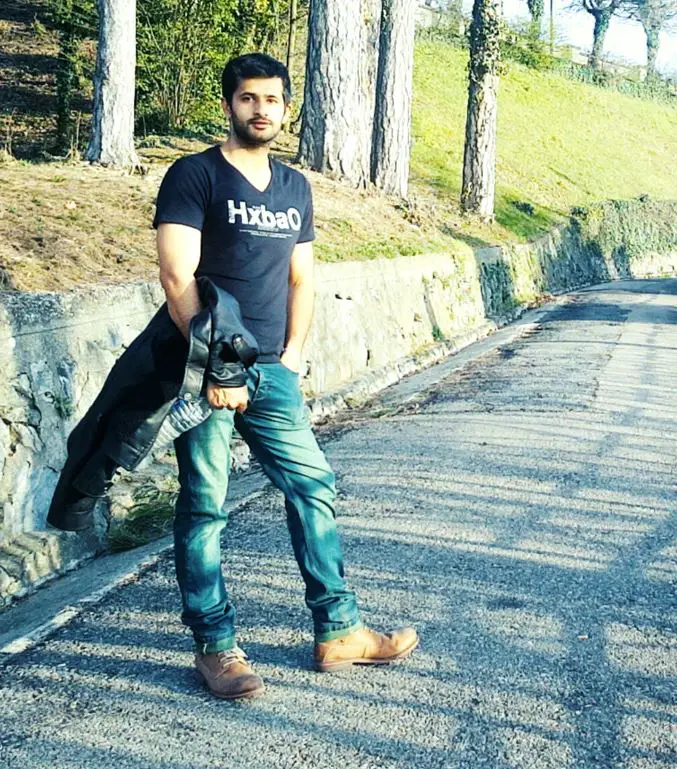
Hi, this is Masab, the owner and founder of the PC Wire. I’m a PC enthusiast who loves to talk about computers. I have been testing PC hardware for several years now, and I hope my knowledge would answer your queries thoroughly.


