Having a specific amount of RAM in your computer decides what type of applications you can run on it. There’s a slight confusion among users to go with 8GB vs 12GB RAM when building a computer. Well, the amount of RAM you need entirely depends upon the type of workload you’ll throw on your computer.
If you are dealing with less-demanding tasks like web browsing, content writing, and media playback, then 8GB is plenty of RAM to go with. However, if you are planning to build a high-end gaming PC, animation, or video rendering, then it’s better to go with 12GB or a higher amount of RAM.
8GB or 12GB – Understanding the Difference
Think of your computer RAM as a gas tank of a car. An 8 litres gas tank can hold less amount of fuel as compared to a 12 litres gas tank. The same rule applies to the physical memory, 8GB can access less amount of data as compared to 12GB memory.
If you are dealing with heavy tasks, for example, graphics designing, gaming, animation, or video rendering, then a 12GB module would take a huge amount of load off your CPU as compared to an 8GB module.
10 years back, 8GB was the plenty amount of RAM to have in your computer. But modern games and applications demand more physical memory. For example, Red Dead Redemption 2 recommends 12GB of RAM for optimal performance.
At the same time, Half-Life: Alyx recommends having a minimum of 12GB RAM on your PC. So, if you are a hardcore gamer, then having 12GB or 16GB is the right option to go with.
Multitasking
By multitasking, we mean switching between different programs. So basically you are dealing with multiple programs at the same time when you are multitasking. For example, I open Google Chrome, MS Word, and Youtube videos at the same time. All of these programs do not consume a lot of RAM in total.
Here’s the screenshot of my laptop that shows 6GB out of 16GB RAM under use even when I’m not interacting with heavy workloads.
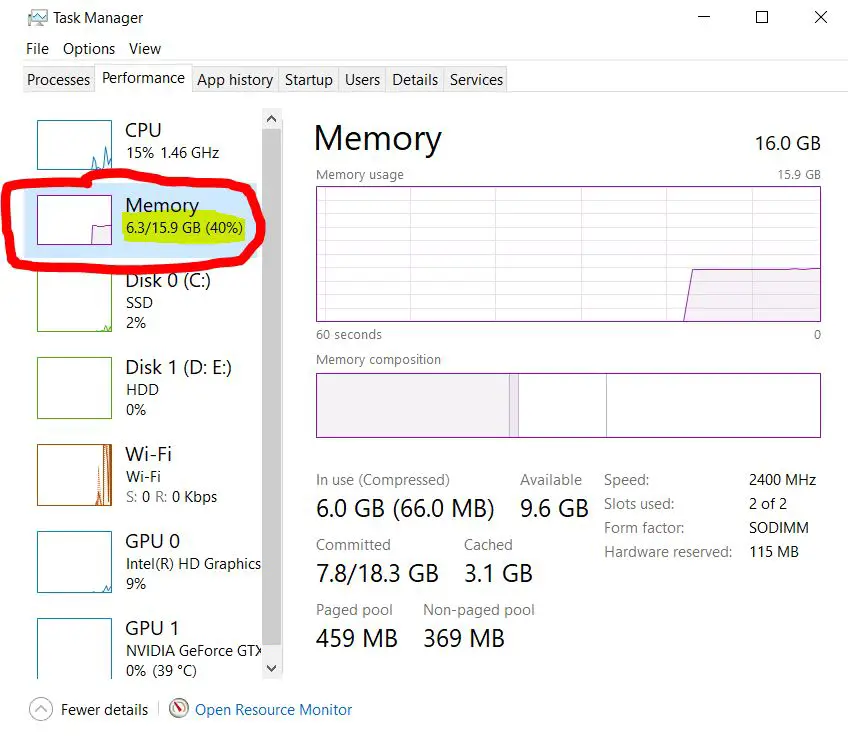
As you can see, 6GB is still used by your laptop/desktop computer even if you are not doing a lot of heavy stuff.
So, if you are buying a laptop or desktop for the office, watching movies, or surfing the internet, then 8GB or 12GB are plenty for it.
Content Creation
This is where the need for more RAM comes into play. If you are dealing with lighter content creation tasks like photo editing, MS Office, and music production, then 8GB can let you go through all of these tasks.
For word processing and MS Excel sheets, 8GB is more than enough to have on your computer.
But for professional content creation tasks that involve 4K video editing, 3D animation designing, etc, then 12GB is the least minimum to start with. Personally, I’ll recommend you go with 32GB if you are a serious content creator.
Yes, you can do high-end content creation even if you have 8GB RAM, but you’ll witness slower performance. And if you have a weaker GPU and less RAM, then you can struggle with lags and longer export times.
Dealing with professional applications like Adobe Premiere Pro, Adobe Illustrator, Blender, Final Cut Pro, etc favours a lot from higher RAM in your desktop/laptop.
If you are using a lot of effects while editing videos at 4K quality, then you’ll need more than 32GB RAM for faster results. And for 3D modelling, it’s better to have 32GB or 64GB RAM to get the most out of your PC.
Similarly, if you are creating animations in Adobe Maya, then 8GB isn’t going to give you a good start. The truth is, animation demands more RAM from your PC, so make sure you have more than 12GB of RAM to tackle animation designing tasks.
Gaming
If it’s about gaming and you are confused to pick between 8GB vs 16GB RAM, then going with the latter would put a lot of performance on your desk.
Intel recommends having 16GB RAM if you want to play modern AAA games and do multitask at the same time.
For AAA gaming, having 8GB RAM is a good start, but to make your PC future-proof it’s better to go with 12GB or 16GB RAM. Most AAA titles like RDR2, Call of Duty: Warzone, Apex Legends, Metro: Exodus, etc eat a lot of RAM.
We can say that 12GB is the sweet spot these days if you want to play AAA games at high settings without slowing down your PC.
We recommend going with 16GB RAM if you are building a gaming PC, but even 12GB would be enough to play the most demanding titles that are currently available on the market.
Streaming
The amount of RAM you need for streaming depends upon the streaming application and the workload that you are interacting with during live streams.
With 8GB RAM, you can just stream and interact with lighter tasks like browsing, word processing, etc.
However, if you want to stream your games, then you’ll need more than 8GB RAM on your computer. It’s better to know about the recommended amount of RAM that a specific game needs.
For example, if a game recommends having 12GB RAM on your computer, then make sure you have at least 16GB on your computer for smoothly streaming your gameplay. That extra amount of RAM will prevent your PC from slowing down in case any other application demands for it.
Keep in mind that it’s not only the game that you are interacting in online streams. Streaming applications and other tasks that you interact with also share a portion of RAM from your PC.
So, the more RAM you have on your computer, the more future-proof would be the streaming experience. Just make sure you have 2GB to 4GB extra on your computer if you are into professional streaming.
Verdict
So, who should go with 8GB and for whom 12GB RAM is meant for? Generally speaking, 8GB is enough for multitasking, watching HD videos, surfing the internet, photo editing, and playing less intensive games.
Whereas 12GB is meant for users who play AAA games at high settings and render high-resolution videos or 3D animations. Having 12GB RAM on your computer will give you a lot of edge in most programs and applications available on the market.
When choosing between 8GB and 12GB RAM, just ask yourself what amount of workload you’ll throw on your PC. If you are building a PC for internet surfing, listening to music, watching videos, and editing photos, then 8GB is plenty of RAM to start with.
But if you are building a PC for high-end gaming or serious content creation that involves dealing with large files, then it’s better to have 12GB or a higher amount of RAM on your computer.
.
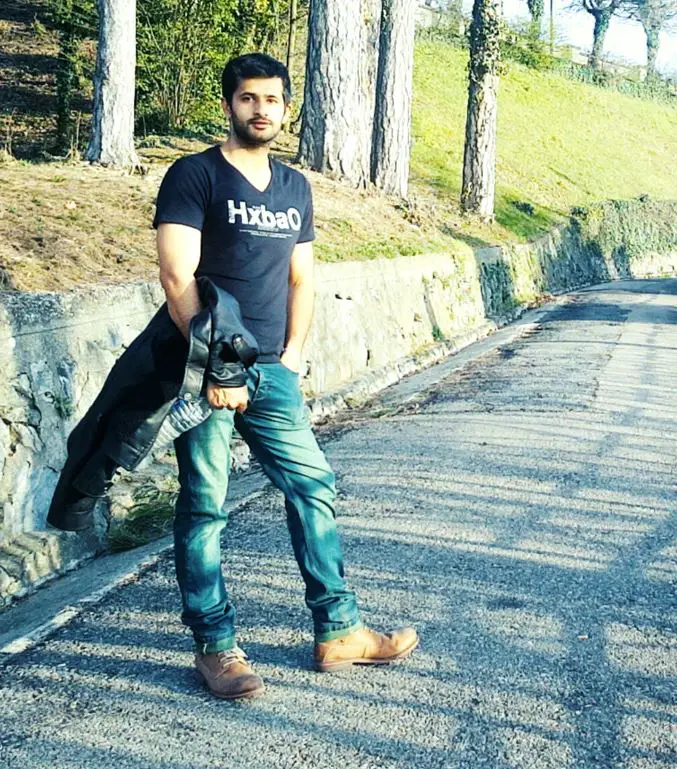
Hi, this is Masab, the owner and founder of the PC Wire. I’m a PC enthusiast who loves to talk about computers. I have been testing PC hardware for several years now, and I hope my knowledge would answer your queries thoroughly.


