If you are suffering from carpal tunnel, then you should choose a specially designed mouse that puts less pressure on your hand while you hold it. These ergonomic mice are designed such that they provide a natural position for the hand and wrist.
In addition, these are vertically designed mice that come with added support for the wrist and hand which helps in reducing the risk of developing carpal tunnel syndrome. So, these mice may be helpful to overcome this problem but these cannot prevent the issue from happening again in the future. So, always consult your doctor first before choosing any of these mice.
Factors to Watch Out For
Design: Put more focus on the design of the mouse that you choose. It’s because the design you choose has a significant impact on your hand and wrist posture. Make sure your hand or wrist stays in a neutral position while holding the mouse. A vertical design mouse gives you a much more relaxing position as it has its button and scroll wheel at 90 degrees angle.
Size: This depends upon your personal preference. If you have small hands or fingers, then it’s better to choose a compact mouse that easily holds into your hands. On the contrary, if you have large hands or fingers, then you’ll have to look out for a mouse that has a wide holding surface.
Button placement: This is the factor that’s more related to the design of the mouse. You have to first find out which posture is more suitable for your hands and fingers. Afterwards, you have to decide how you want the button placed on a mouse. This is something that has a lot to do with the strains on your fingers and hands. So choose a mouse that has easy-to-reach buttons and there’s less effort required to press them.
Connectivity: Carpal tunnel mice can be wired or wireless. A wireless mouse offers more freedom of movement but may result in an input lag if you go with a lower-quality one. On the other hand, a wired mouse has a more reliable connection, but it keeps you close to your computer desk or the surface on which you are using it.
Budget: Always decide your budget and how much you are willing to spend on a high-quality ergonomic mouse. There’s no need to put a hole in your wallet to just buy a mouse that doesn’t meet your expectations.
Customizability: Some carpal tunnel mice come with customizable features such as removable palm rests, customizable buttons, and adjustable sensitivity. So always ask yourself whether you need these features or not.
The Best Mice for Carpal Tunnel Syndrome
Here are the most effective recommendations:
| Product Name | Connectivity | DPI Sensitivity | Detection Technology |
| Logitech MX Master 3s | Wireless | 8000 DPI | Laser |
| Logitech Lift Vertical Ergonomic | Wireless | 4000 DPI | Optical |
| DeLUX Wired Large RGB Vertical | Wired | 4000 DPI | Optical |
| J-Tech Digital Ergonomic | Wireless | 3200 DPI | Optical |
Logitech MX Master 3s Wireless Mouse – Overall Best Pick
Reason to Buy:
It’s the most ergonomic designed mouse with wireless connectivity. The button placement on this mouse is exactly where it makes your hand most comfortable even if you use it for a long time. Moreover, it’s one size-fit for all, which means you can easily hold it whether you have small or large hands.

I’ve been a fan of Logitech’s MX Master Series for a while now. And the Master 3s makes me more tilt towards this brand when it comes to having a comfortable mouse. It’s not fully vertical in design like many other carpal tunnel mice you’ll find on the market.
However, there’s a slight tilt at one side, which I believe is the comfiest position to hold a mouse for a long time. Its ergonomic design and right button placement make Logitech’s MX Master 3s feel easy on your hand and wrist.
The design plus silhouette gives you a natural wrist posture thus reducing pressure on your wrist and minimal effort to do your job.
It also has a built-in thumb rest which prevents your thumb from dragging on the mouse pad. This also gives you accurate movement while preventing any lags as you move your mouse over a large surface area.
The Logitech MX Master 3s show great improvement over the MX Master versions. The most noticeable improvement is the addition of an 8000 DPI sensor. You can now use this mouse even on a glass surface.
Furthermore, the connectivity issues that were reported in the MX Master 2 version are now successfully resolved in the MX Master 3s version. Lastly, there’s the customization software that allows you to adjust the buttons the way you want them to be.
A great mouse to with if you are feeling too much pressure on your wrist or already feeling the symptoms of carpal tunnel. It’s very comfortable to use for all hand types, comes up with fast wireless connectivity, and has a battery life that lasts over 2 months.
Logitech Lift Vertical Ergonomic – Best Value Pick
Reason to Buy:
The Logitech Lift Vertical is natively built for users who have felt pressure and strain on their wrists while holding a standard-design mouse. This mouse comes up with 57 degrees vertical surface providing extra comfort to your hands. It’s smaller and more compact as compared to previous vertical mice from Logitech. From its extra buttons to switchable profiles, the Lift is filled with rich features.

The moment you get your hands on the Logitech Lift Vertical mouse, you’ll feel the difference by yourself. It looks like the Lift has flipped the standard mouse design on one of its sides. Truly, to me, it feels like holding a cup of coffee in your hands while using your computer, all of this means it has a solid grip to it.
Apart from its unconventional design, there are a lot of features that are worth praising in this device. Let’s start with the softly textured grip and snug thumb rest that provide you with the most comfortable and natural posture on this mouse.
With its easy-to-reach customisable buttons and SmartWheel for seamless scrolling, this is the most feature-rich vertical mouse I’ve ever come across. The left and right buttons on this mouse are whisper-quiet and they work with the slightest effort made by your finger.
Just like most Logitech mice, the wireless connectivity on this mouse is great. I haven’t experienced any input lag while gaming or interacting with daily life tasks. On top, Logitech allows you to connect this mouse to your desktop/laptop using Bluetooth or Logi Bolt USB receiver.
This device comes up with incredible battery life which is way more than what I’ve found on the Logitech Master MX 3s. Logitech claims that the battery will last for 2 years, which is not the exact case.
Battery life on a wireless mouse depends upon the usage and if you are using your mouse all day long, then I would say that it won’t last more than a few months.
A vertical mouse is more beneficial for users suffering from carpal tunnel or similar wrist problems. And the Logitech Lift Vertical justifies this statement to the most extent.
Logitech doesn’t make any medical claims to overcome such problems by using this mouse, but you can first ask your doctor to use it or not.
For now, Logitech Lift Vertical comes up with the most ergonomic design, soothing grip, and the right vertical angle to give you a comfortable posture to hold it. It costs around $70, which makes it cheaper than many premium Logitech mice on the market.
Quick Tip
Take frequent breaks to stretch your wrist and fingers when working for long hours. A few quick stretches or exercises for the hands can help reduce tension and prevent stiffness.
DeLUX Wired Large RGB Vertical – Budget Pick
Reason to Buy:
The Delux RGB mouse comes up with the steepest vertical angle along with a touch of RGB chasing aesthetics at both sides. Its vertical ergonomic design reduces arm discomfort and wrist stiffness. Moreover, it comes with 5 adjustable DPI modes ranging between 800 to 4000 DPI. Lastly, it’s affordable and comes up with 12 months of warranty and lifetime technical support.

If you are suffering from carpal tunnel issue, and you need a comfortable mouse without giving up on the style, then the DeLUX Vertical RGB is the right option for an extended period of time. Just like the Logitech Lift Vertical, the DeLUX RGB follows the vertical design with clickable buttons on one side and a thumb rest on the other.
This mouse is perfect to alleviate any pain or pressure you are suffering from holding a standard-design mouse. It’s a fully vertical mouse, so if you have never used one, it will take some time to adjust to it.
Although this mouse has a nice aesthetics and design to it, there are some premium features that are taken away by its lower price tag. For example, it’s a wired mouse so your movement would be limited to some extent. However, this won’t be a big issue if you work right next to your laptop or desktop computer.
Next is the limited customizability, there are only two buttons on the thumb rest side of this mouse. So if we put the DeLUX Vertical mouse side by side with the Logitech Lift Vertical mouser, then the former is whipped out of a lot of much-needed features.
However, for just under the $30 price tag, the DeLUX offers you eye-catching RGB chasing lights running through the sides of this device. You can easily turn them on/off by interacting with the button at the bottom.
Furthermore, there’s a dedicated button for adjusting the DPI sensitivity on this mouse at the bottom. This gives you good control over this device if you are suffering from wrist pain and want to move the mouse pointer with respect to your hand movement.
All in all, this is the best mouse for carpal tunnel for users with small hands or if you cannot easily hold on to a regular size mouse.
J-Tech Digital Ergonomic – Economical Pick
Reason to Buy:
The J-Tech Ergonomic mouse comes up with a “handshake” design which gives you relief from strains or pressures on your joints, wrists, and fingers. Moreover, the anti-sweat detachable palm helps in reducing the drag to move the mouse easily over the mousepad. On top of that, the 4 DPI modes and free lifetime support make J-Tech a reliable choice to go with.

Let’s start with a design which is somewhat similar to that I found on the DeLUX Wired RGB mouse reviewed earlier. But this J-Tech comes with wireless connectivity and the RGB chasing lights on this mouse are limited to the middle vertical section only.
Also, the middle vertical section on J-Tech is a bit slimmer than that of DeLUX Wired RGB mouse. However, the placement of clickable and customized buttons is at the same position on both devices.
From the features perspective, it looks like both brands DeLUX and J-Tech are offering the same type of products with a little change in RGB chasing lights and the logo at the top. J-Tech, however, gives you the freedom to remove the palm rest in case you feel any difficulty using it.
Just like the DeLUX mouse, there are adjustable DPI modes on the J-Tech mouse to set it according to your preference. However, the maximum DPI you can achieve is 3200 DPI only. Whereas the DeLUX RGB Wired mouse allows you to take it all the way up to 4000 DPI.
To me, the reason for choosing the J-Tech over the DeLUX would be the wireless connectivity. These days wireless mice are everywhere as they give you more movement freedom.
A friend of mine who was suffering from a wrist muscle issue used this vertical mouse. I won’t say that this mouse helped him completely overcome that issue, but it did help him to do his daily tasks without hurting his wrist.
Just before you go with this mouse, please note that it’s not a too sensitive option to go with. If you are browsing through files or constantly using a mouse for daily work tasks, it will do the job. But don’t buy this mouse if you play a lot of FPS games.
For gaming, I’ll recommend going with the Logitech MX Master 3s or Logitech Lift Vertical. Both of these mice offer excellent performance in gaming without any input lags or connectivity issues at all.
The J-Tech, although, comes up with the most ergonomic design and low price tag, it’s not for sensitive tasks at all. The RGB chasing lights on this mouse give it a decent gamer kind of look, but it’s far from being a decent gaming mouse. Yes, it will give you a moment of relief if you are suffering from carpal tunnel or related problems.
FAQs
Is a trackball mouse better for carpal tunnel?
Yes, using a trackball mouse could be beneficial for users who are already suffering from carpal tunnel. A mouse that comes with a trackball offers natural movement, so there’s less taxing on the forearm and wrist muscles.
By doing so, your hands remain stationary while you move the trackball with your fingers. This results in less stress on your forearm and wrist muscles.
Keep in mind that an individual’s experience with trackball or standard mice may vary. The thing that works for one person cannot work for other. Therefore, always consult your doctor before you choose such a device.
Does an ergonomic mouse help carpal tunnel?
Yes, an ergonomic mouse allows you to keep your forearm, wrist, and hand muscles in a natural position. When your forearm and hand are in their natural position, you feel less strain or pressure on your muscles. This helps in reducing the risk of developing carpal tunnel.
Verdict
Finally, these were some of the best mice to overcome carpal tunnel syndrome. So which one of these packs the most bang for your buck? Well, firstly you have to know your needs and then decide which one to go with.
For me, the Logitech MX Master 3s or Logitech Lift Vertical packs the same value. If you are dealing with sensitive tasks, then I’ll recommend you to go with MX Master 3s. And if you have a limited budget, then Logitech Lift Vertical is the second-to-none option.
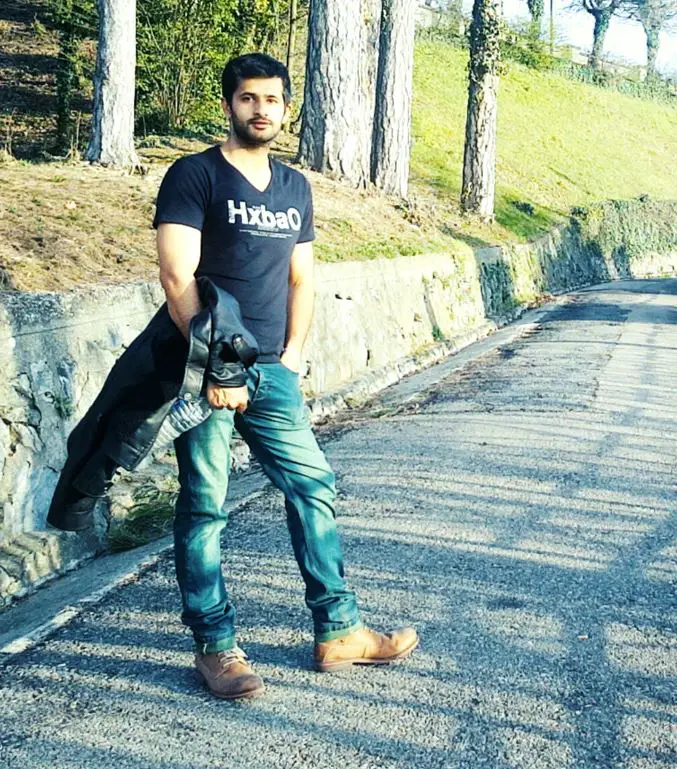
Hi, this is Masab, the owner and founder of the PC Wire. I’m a PC enthusiast who loves to talk about computers. I have been testing PC hardware for several years now, and I hope my knowledge would answer your queries thoroughly.



3 thoughts on “Best Mouse for Carpal Tunnel”
Comments are closed.