Contents
If you are dealing with tasks that involve using a mouse most of the time, then you’ll feel a lot of stress on your fingers, palm, or wrist. Moreover, using a mouse for a long time puts can result pose a threat to your wrist and forearms.
I remember editing photos and videos where I had to hold the mouse for hours which was quite hectic. And that was the time when I first searched on Google and came across the term “Ergonomic trackball mouse”.
As the name suggests, an ergonomic trackball mouse comes with a traditional trackball at the top. So instead of resting your palms on the top of it and moving it around, all you need is to move your fingers over it. As you don’t have to move the mouse physically, there’s less strain on your hands and wrist.
Ergonomic trackball mice are comfortable to use if you work for long hours. These types of mice have a more natural grip and they serve best for issues like carpal tunnel syndrome or repetitive strain injury. Trackball mice are also equipped with additional features such as customizable buttons to boost productivity.

Benefits of Using An Ergonomic Trackball Mouse
There are several reasons to go with a trackball mouse:
Comfort
As I’ve said earlier, trackball mice are designed such that you don’t have to physically move them like traditional mice. This means these are the most comfortable to use as all you need is to move the trackpad with your fingers. The limited physical movement reduces the strain on your forearm and wrist.
Furthermore, the trackball mouse reduces the distance that your shoulder has to travel. The two bones present in our forearms (radius and ulna) are parallel to each other. So when you are using a traditional mouse, your palm is facing downwards, which results in twisting of the forearm bones and stress on your wrist.
This is when the ergonomic trackball mice come in handy as they allow your forearm bones to stay in a neutral position.
I highly recommend trackball mice that allow you to interact with the trackball in a vertical position (as if you are shaking hands with someone). This is the most comfortable position to hold or interact with a mouse.
Precision
Although the trackball technology is old enough to be used in computer mice, it’s still precise. You’ll get precise movements with an ergonomic trackball mouse while dealing with tasks like 3D graphics designing or photo editing.
But keep in mind that it might take you some time to get used to the sensitivity of the trackpad. It took me almost two weeks to get used to the sensitivity and scroll speed of a trackpad mouse.
Compact
Trackball mice are compact and don’t require a lot of space on your desk. As the physical movement on a trackball mouse is limited and you don’t have to move it around on a mouse pad like a traditional mouse, you can easily use it in small workspaces as well.
Customizability
Modern trackball mice come with customizable buttons to set up shortcuts or macros according to your needs. This can help to streamline your workflow while reducing the effort it takes to complete a specific task.
The tasks that you assign to these buttons depend upon the model of the mouse and the software that comes along with it. Some mice allow you to customize the function buttons while others you to set specific keystrokes or combinations of different buttons to perform a task.

allthingsergo.com
Choosing the Right Ergonomic Trackball Mouse
Here are the factors to consider when before you buy:
Hand Size
Picking the right type of trackball mouse will depend on your hand size, hand dominance (left or right hand), and needed form factor. If you have small hands, then you’ll need a compact ergonomic trackball mouse that is easily adapted to your palm design.
After all, your main goal is to reduce strain on your wrist and forearm while using the mouse. Therefore make sure that the model you choose fits perfectly in your hands and has a natural grip to it.
Moreover, the more that you’ll choose depends on your hand dominance. Trackball mice come in right-handed and left-handed variants, so pick the one that fits you.
Trackball Size
Not only the mouse, but the trackball on top of it comes in different sizes. Again, you have to go with the one that you find comfortable. I always go with a medium-sized trackball as it is easier for me to move my fingers over it. If you have large fingers, then obviously you’ll choose the mouse that comes with a large trackball on top of it.
Wired vs. wireless
It’s the era of wireless mice, so I’ll recommend you go with wireless trackball mice instead of the wired version.
Wireless mice are convenient to use as they don’t have a cable that limits your range of operation. And in the case of wireless trackball mice, you can place them on any surface that feels comfortable to your hands.
However, keep in mind that wireless mice do have a slight delay or latency which can affect the precision or accuracy in some cases. But modern wireless trackball mice come with low latency time and you don’t feel any delay while dealing with your tasks.
There’s one issue with wireless mice, and that’s the battery life. Some models require a battery to function whereas other models are rechargeable. Both of them can run out of charge if you rely heavily on a mouse for your work.
A wired mouse on the other hand draw power from the port on your laptop or desktop where it is connected, so you don’t have to worry about battery issues at all. Due to a wired connection, a wired trackball mouse is faster in accuracy and precision as compared to its wireless counterpart.
Compatibility
Although most trackball mice are plug-and-play type and don’t require you to install a drive or software to run them. However, there are some models that require a specific operating system to run. I’ve come across a few users having incompatibility issues while connecting a Trackball mouse to a Mac computer. So before buying, read the compatibility instruction on the box to make sure you don’t have any issues later on.
Verdict
There are several reasons to go with an ergonomic trackball mouse instead of a traditional mouse. The top reason is comfort and this is my top priority whenever I buy a mouse.
Ergonomic mice are the best solution to say goodbye to fatigue and pain you have in your forearm and wrist while working. There are many studies that prove the use of a trackball mouse in achieving the natural hand position and reducing the electrical activity in forearms.
If you don’t feel any kind of fatigue or pain in your wrist, fingers, or forearm while using the trackball mouse for long hours, then it means things are going in the right way.
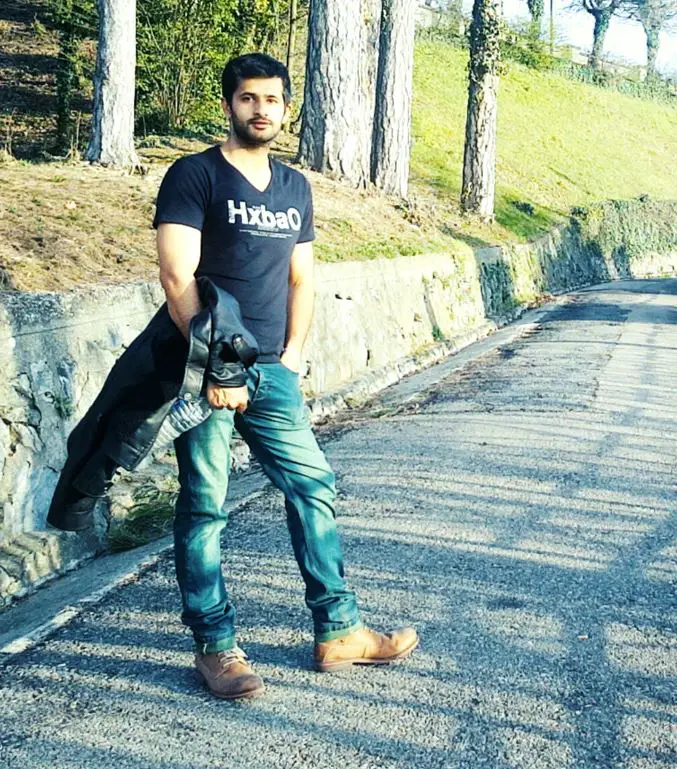
Hi, this is Masab, the owner and founder of the PC Wire. I’m a PC enthusiast who loves to talk about computers. I have been testing PC hardware for several years now, and I hope my knowledge would answer your queries thoroughly.


