Contents
We know that a true gaming laptop packs some serious power inside to crush any complex graphical workload. But can you use a gaming laptop to deal with animation workloads? Here’s the answer to this question.
Yes, the hardware aspects of a gaming laptop make it the right fit for handling 2D or 3D animation workloads. If your gaming laptop comes with a higher clock speed processor and a reliable graphics card, it would easily handle animation creation projects without any issue.
Minimum Hardware Requirements for Animation Laptops?
If you are dealing with 2D animations, then your laptop should have at least the following specs:
- CPU: Dual-Core Intel or AMD
- GPU: Integrated or Dedicated GPU with 1GB Video Memory
- RAM: 4GB
And, if you are more into complex 3D animation or rendering stuff, then here are the specs you need to meet:
- CPU: Quad-Core Intel or AMD with higher clock speed on each core
- GPU: 4GB AMD or Nvidia graphics card
- RAM: 16GB
These are the minimum specs you should have in your machine if you want a decent animation creation experience. Anything higher than these specs would give you an added benefit in rendering your animations.
We’ve written a detailed guide about the minimum specs you need in a 3D animation computer, don’t forget to check it out.
If you are a professional who most often deals with large 3D animation projects, then we’ll recommend you go with an Apple MacBook Pro 13 instead of a regular gaming laptop.
Whether you are an animation student or a professional animator, it would be much easier for you to animate on a MacBook Pro or MacBook Air as compared to a Windows laptop.
It’s because the latest M1 Pro chip from Apple is capable of handling complex animation load way better than Intel or AMD chips.
But if you are a fan of Windows-based laptops, then get something like Alienware M18x or ASUS Rog to satisfy your gaming and animation hunger at the same time.
But before you buy a laptop for animation, it’s important to cross-check the compatibility of the applications with the new processor. Some older animation workbench apps are not properly optimized to make full use of a new processor.
Benefits of Using a Gaming Laptop for Animation Projects
Let’s delve into the benefits of having a gaming laptop to design your 3D animation projects:
Solid Performance
As most gaming laptops on the market are equipped with powerful specs like a dedicated graphics card and a multi-core processor to handle intensive tasks like AAA gaming, you can expect them to easily take care of animation tasks.

A powerful processor, top-tier graphics card, and enough RAM in a gaming laptop deliver faster rendering and smoother playback while retouching your projects in professional animation designing applications.
Portability
One of the top advantages of having a laptop for animation is the ease of portability. You can take your laptop anywhere and showcase your animation projects from remote locations.

In the case of a desktop, you are limited to a single location, and if you have to move your desktop computer from one place to another, then it’s a hectic job. Gaming laptops on the other hand are lightweight and easy to carry in your bag.
Display Quality and Color Accuracy
Modern gaming laptops are equipped with IPS or OLED display panels that offer crispy image quality and true color accuracy for designing complex animation projects.

On the top, the display panel on a gaming laptop offers higher resolution (up to 4K) to view your 3D designs in full glory. Some gaming laptop screens even offer a wide color gamut for visualizing images that are closer to real life.
Thermal Management
Interacting with complex 3D objects puts a lot of stress on your hardware, which generates a lot of heat. In order to maintain the temperatures, gaming laptops come with an advanced cooling mechanism to control temperatures under a full workload.
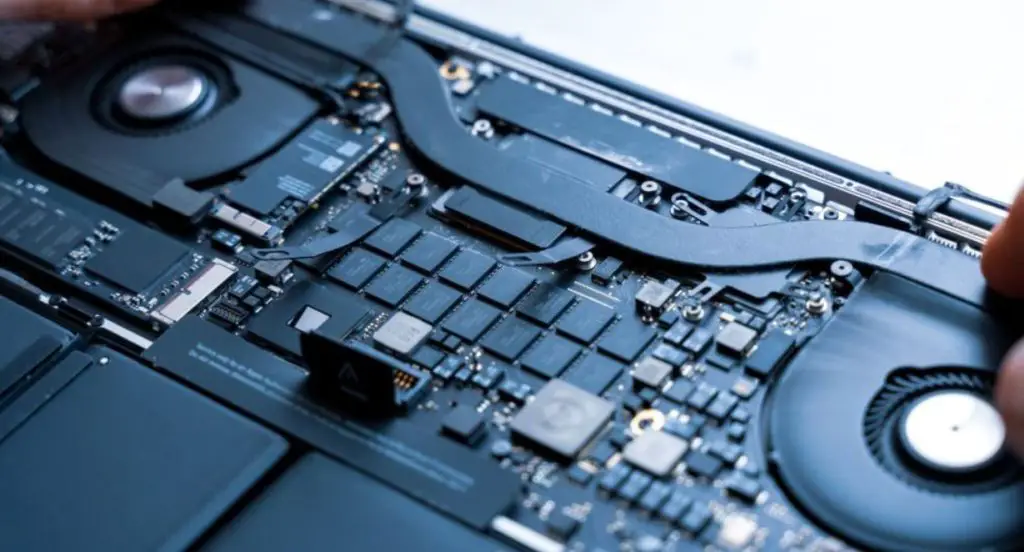
What Makes a Gaming Laptop Good in Animation?
As most of the gaming laptops you’ll find on the market are equipped with high-end processors. Keep in mind that the animation workload is highly dependent on your CPU.
Most of the animation tasks happening in software are taken care of one at a time. And it would be the role of your CPU that would come into play at this point. If a CPU comes with a higher clock speed, then it would render the task at a faster rate.
In gaming laptops, you’ll mostly find a CPU with a higher clock speed per core. And, it’s the higher clock frequency that would make a gaming laptop faster enough to handle animation or any other content creation workload.
Furthermore, in gaming laptops, you’ll find a higher number of cores on a CPU. And there are some tasks in 3D animation creation that require you to have a multi-core CPU.
Overall, the CPU in a gaming laptop has enough power to deal with 2D or 3D animation creation tasks without any hassle. It’s obvious that a gaming laptop would have a decent graphics card in it, but there’s a minor role of a graphics card in animation design, the most part is still carried out by your CPU.
Which is Good at Animation, Laptop or Desktop?
So far if a laptop or a desktop meets the minimum requirements for effective animation design, you’ll get the same benefit out of them. However, there are some limitations when it comes to doing animation on a laptop.
Firstly, there’s limited room for upgrades on a laptop. As time passes, 3D designing applications are using more resources out of your system. And in a laptop, there’s not much you can do when it comes to upgrading your CPU or graphics card.
On the other hand, a desktop that is purely meant for animation has plenty of room for an upgrade. You can easily swap the CPU or graphics card out of it and replace it with a better one.
Also, a laptop has a short lifespan as compared to a desktop. When you are creating animations on a laptop for long hours, your CPU has to do a lot of work, and this results in more heat.
If a laptop does not have a good cooling solution, then excess heat would cause damage to your CPU or other components. Desktops, however, offer more advanced cooling solutions to dissipate the extra amount of heat.
Desktops are much more stable and you can install multiple fans on your PC case to throw out the hot air.
And if you are a CGI artist, then you’ll need plenty of space on your desk for animation.
You’ll even need to attach multiple monitors at a single time to take care of your animation projects. On a laptop, there’s limited space for adding multiple monitors as compared to a desktop.
Lastly, you cannot trust a laptop’s battery when you are pushing your system to its limit.
When dealing with 3D animation creation, it’s obvious that you’ll be putting more stress on your CPU or even GPU in some cases. And this would result in high usage of your laptop battery.
Desktops are directly plugged into the power source, and you can easily continue with your work for long hours.
The only downside of animating on a desktop is that you cannot carry it anywhere else like a laptop. Laptops are easy to carry around and you can take them into a park or airplane and carry on with your work. But again mind the battery :))
Conclusion
Finally, you now know that it’s possible to animate your projects even on a gaming laptop. However, keep in mind the laptop you have must come with a higher clock speed processor, not just multiple cores.
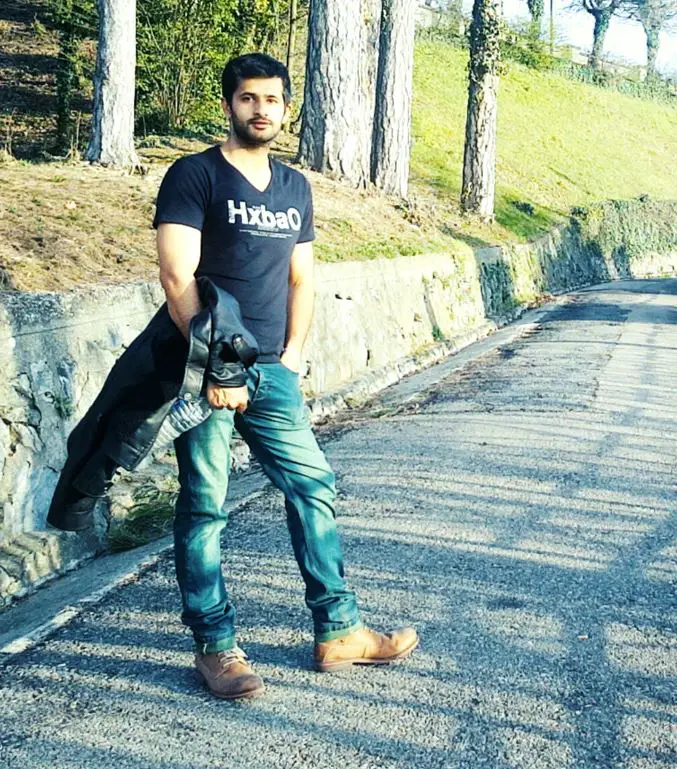
Hi, this is Masab, the owner and founder of the PC Wire. I’m a PC enthusiast who loves to talk about computers. I have been testing PC hardware for several years now, and I hope my knowledge would answer your queries thoroughly.


